Ninebot ESX Change Serial/Region
Changing the serial number of a Ninebot is useful for getting the scooter to show up as a different model in the app, which is required to enable the underglow and LED effects.
It also can control the maximum speed in some cases.
This is referred to as 'changing regions' as the serial number is used to perform regional locking.
This page is for the Ninebot ESX (ES1, ES2, ES3, ES4) and SNSC 1.0/SNSC 1.1.
For the SNSC 2.0/Ninebot Max/G30 go to Ninebot Max Change Serial/Region.
Choosing a Serial Number
A serial number should be in the format N2GXAxxxxCxxxx.
Replace X with a letter below depending on how you want the scooter to show up in the segway app.
A - Silver ES4
C - Black ES3
E - Black ES1
F - Black ES1
J - Silver ES4
K - Black ES2
N - Black ES2
P - Silver ES4
S - Black ES4
T - Silver ES2
U - Black ES2L
W - Black ES2
The next two sets of xxxx can be any 4 digits.
The A and C can be any letter.
Below are two serial number examples:
N2GTA1234C1234 - Silver ES2
N2GSA2020C2020 - Black ES4
Windows
Ninebot Flasher
Ninebot IAP
Mac
Android
ScooterHacking Utility
By far the best method for configuring Ninebot scooters, ScooterHacking Utility (Often abbreviated SHUT or Utility) is a free, ad-free Android app.
Once installed give it permission to access 'location' so that it can connect to Bluetooth devices.
Select the device you want to pair to.
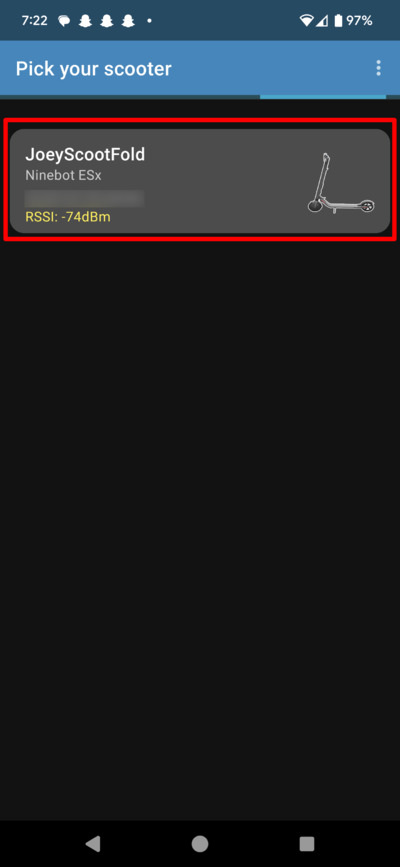
Click on the 'Tools' tab.
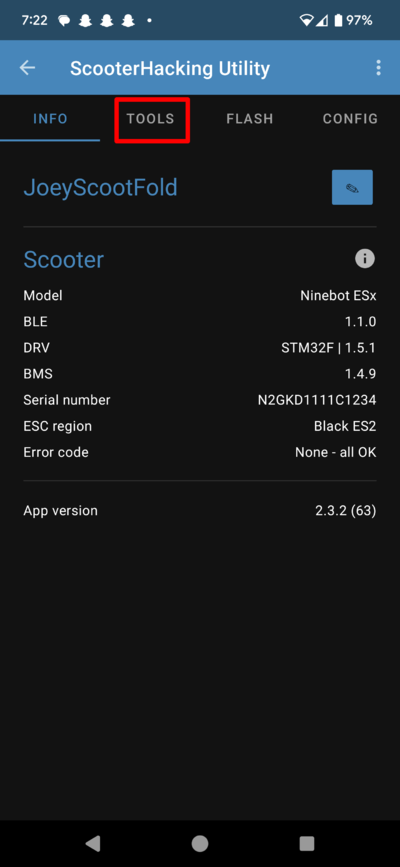
Click 'Change Region'.
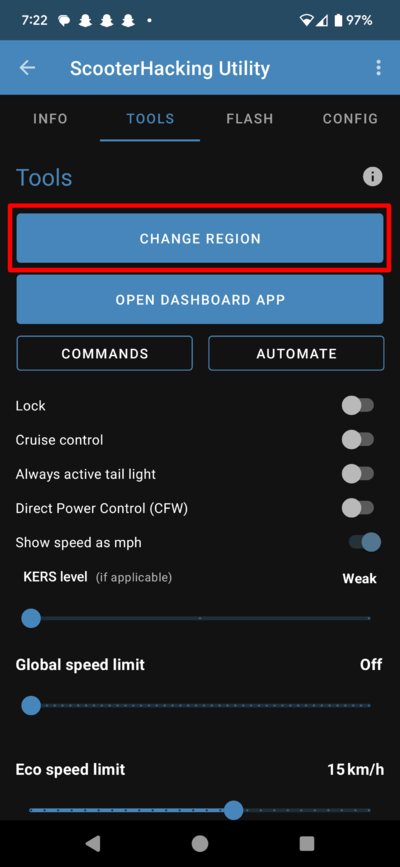
Click anywhere to dismiss this popup (not relevant for the time being on this model).
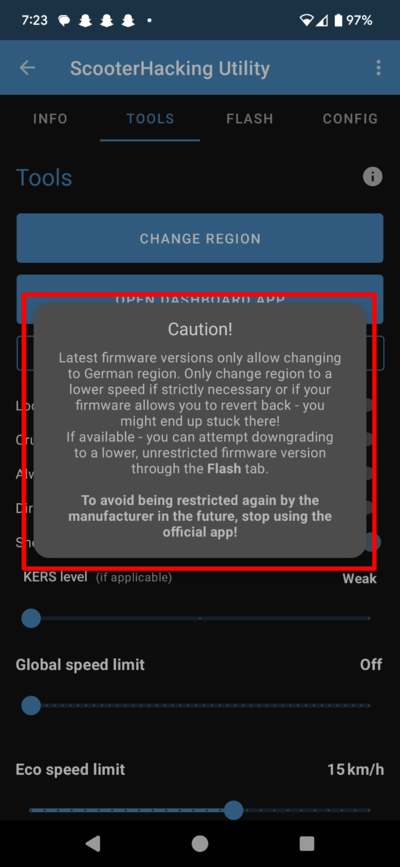
Click 'Custom'.
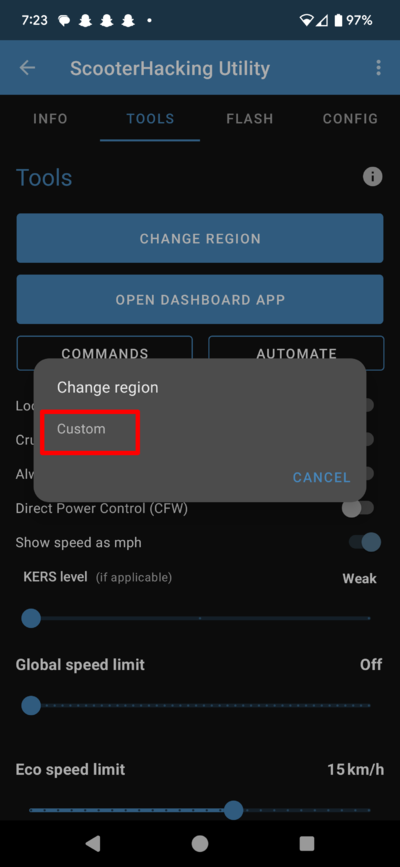
Change your 4th character to the one selected above.
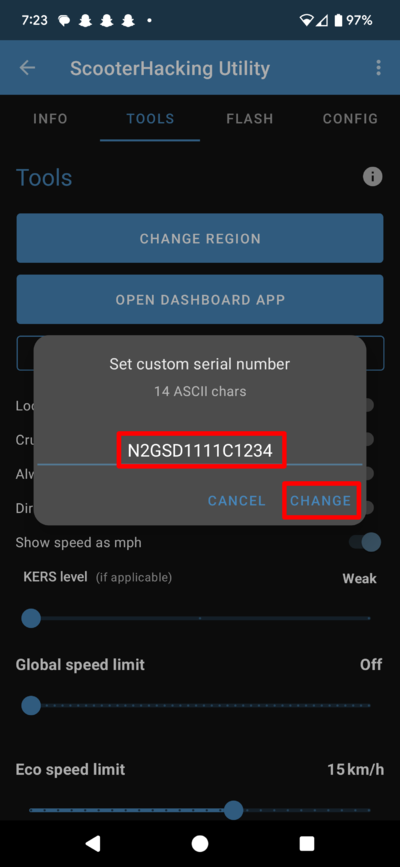
Head back to the 'Info' tab in order to confirm that the serial has changed.
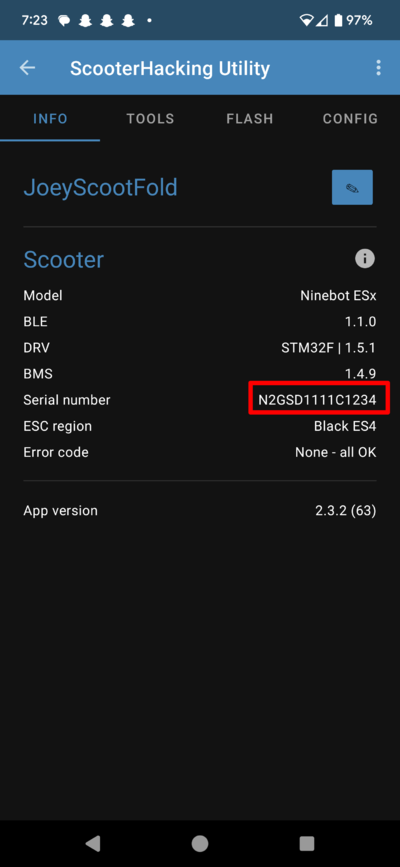
At this point, reboot and confirm that the settings have been changed as well. Sometimes the serial change won't stick.