Ninebot ESX Error Code 50: Difference between revisions
(Created page with "thumb|center|200px|Error 50 on a Ninebot ESX. "External battery firmware is outdated. Please update to the latest version." ==Cause== Error...") |
(→Cause) |
||
| (3 intermediate revisions by the same user not shown) | |||
| Line 2: | Line 2: | ||
"External battery firmware is outdated. Please update to the latest version." | "External battery firmware is outdated. Please update to the latest version." | ||
{{Ninebot ESX Error Code SEO|50}} | |||
For the Ninebot Max, see [[Ninebot Max Error Code 50]]. | |||
==Cause== | ==Cause== | ||
Error 50 is thrown when the ESC has updated firmware but the BMS is on a version < 1.3.0. | '''Error 50''' is thrown when the ESC has updated firmware but the BMS is on a version < 1.3.0. | ||
Other version combinations may cause this as well but for this model this is usually the version that throws the error. | |||
==Fix== | ==Fix== | ||
Download a newer BMS firmware version from [[Ninebot ESX BMS Firmware]] and flash to | Download a newer BMS firmware version from [[Ninebot ESX BMS Firmware]] and flash to the internal and external battery. | ||
Alternatively, downgrade all versions to compatible lower versions. | |||
[[Category: Scooters]][[Category: Ninebot]][[Category: ESX]][[Category: Error Code]] | [[Category: Scooters]][[Category: Ninebot]][[Category: ESX]][[Category: Error Code]] | ||
Latest revision as of 00:08, 10 July 2024
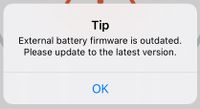
"External battery firmware is outdated. Please update to the latest version."
If your Segway Ninebot ESX(ES1, ES2, ES3, or ES4) or Segway SNSC (1.0 or 1.1) is beeping or has a red wrench icon and flashes this code, read below.
If you clicked the wrong error code, go back to the Error Code Index.
Previous Error Code: Ninebot ESX Error Code 49 - Next Error Code: Ninebot ESX Error Code 51
For the Ninebot Max, see Ninebot Max Error Code 50.
Cause
Error 50 is thrown when the ESC has updated firmware but the BMS is on a version < 1.3.0.
Other version combinations may cause this as well but for this model this is usually the version that throws the error.
Fix
Download a newer BMS firmware version from Ninebot ESX BMS Firmware and flash to the internal and external battery.
Alternatively, downgrade all versions to compatible lower versions.