Ninebot Max Error Code 10
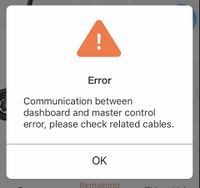
"Communication between Dashboard and Control Board is Abnormal, Please check the related connections"
Ninebot Error code 10 is the same on the Ninebot ESX/SNSC 1.0 and the Ninebot Max/SNSC 2.0.
Error 10 is caused by the dashboard's inability to communicate with the ESC.
This page documents Error 10 for the Ninebot G30, G30P, G30D, G2, G2D, G2E as well as the rental models SNSC 2.0, and SNSC 2.1.
For the ESX/SNSC 1.0+, see Ninebot ESX Error Code 10.
Read below if your Ninebot Max G30 or G2 is beeping or has a red wrench icon and flashes this code.
If you clicked the wrong error code, return to the Max G30 and G2 Error Code Index.
Next Error Code: Ninebot Max Error Code 11
Cause
Error 10 is indicative of a dashboard issue. Sometimes, the dashboard cannot communicate because the cable used to connect it was meant for an IoT unit on a rental scooter.
In other cases, the dashboard may have come unplugged or some part of the ESC may have failed causing the dashboard and ESC to be unable to communicate.
Finally, a failed firmware update or CFW flash can also cause error 10 to show.
Fix
Depending on what caused the issue, you have a few things to try.
First, try unplugging the dashboard and then plugging it back in.
This may cause it to begin working again, or it may resume flashing error 10 as soon as it's plugged back in.
Flashing retail/stock firmware can sometimes alleviate the issue.
If the vehicle cannot be connected to then you will need to STLink the ESC or BLE.