How to Unbind/Fix “Vehicle Already Bound” Ninebot Max/G30
August 30th, 2020
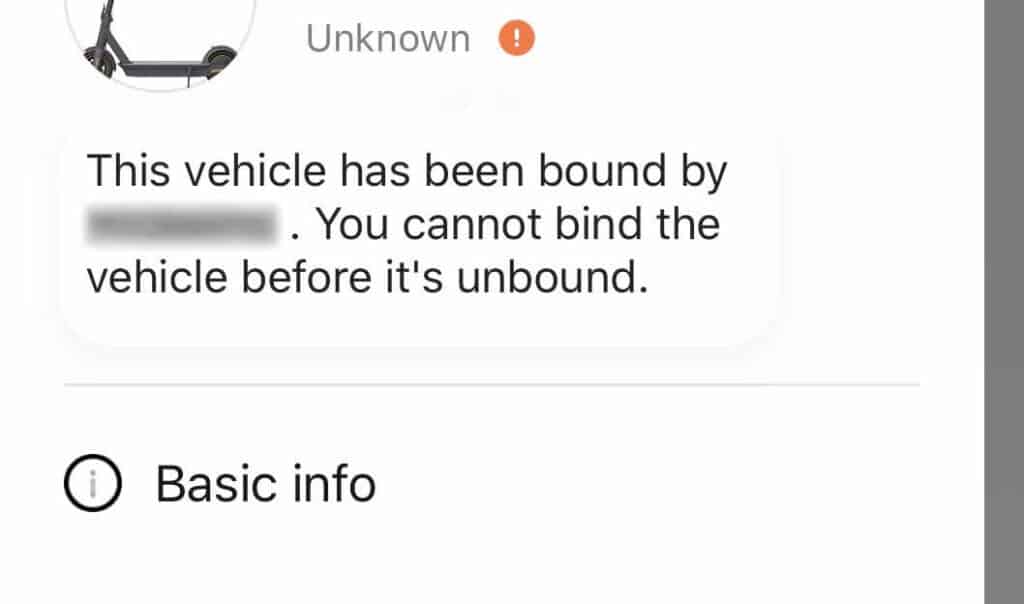
An error message in the official Ninebot app claiming that the vehicle has already been bound.
When buying a used Ninebot Max/SNSC 2.0/G30, the previous owner may have forgotten to unbind the scooter from their account.
Use this tutorial if you are using a Ninebot ESX series (ES1, ES2, ES3, or ES4).
If you are instead trying to unbind a device from your account even if you don’t have physical access to it, use this tutorial.
A scooter bound to a different account prevents the new owner from changing settings with the Official Ninebot App.
Settings, units, and more cannot be changed until the vehicle can be bound.
The account bind is based on the serial number of the ESC.
To unbind it, you must change the serial number.
Ninebot IAP, Ninebot Flasher, and ScooterHacking Utility can do this.
Android
ScooterHacking Utility
ScooterHacking Utility (SHU/SHUtility) is available from the Google Play Store and here is how to use it to change your region.
Once installed, the app will prompt you for location permissions.
This is to allow it to access your Bluetooth.
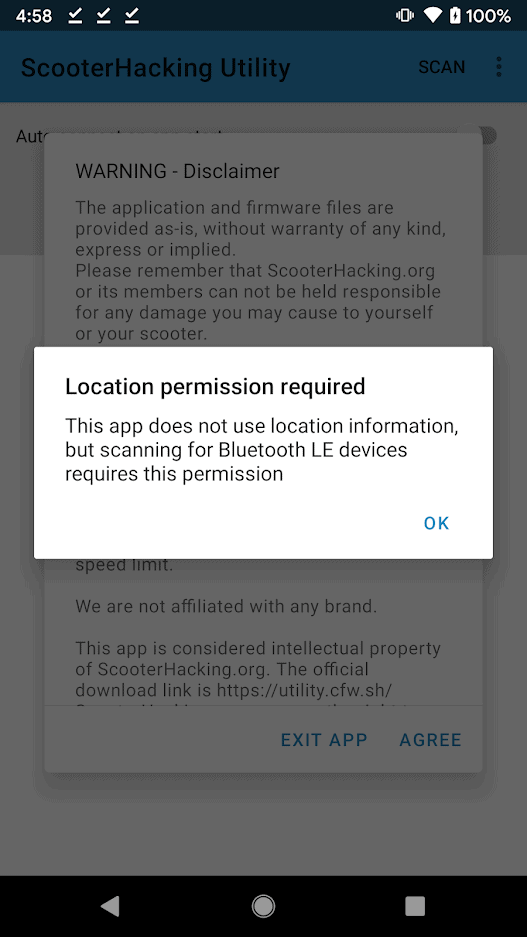
The prompt from SHU to give it location permission and explaining why it needs it.
Once you press ok, android will ask if you want to give SHU location access, press allow.
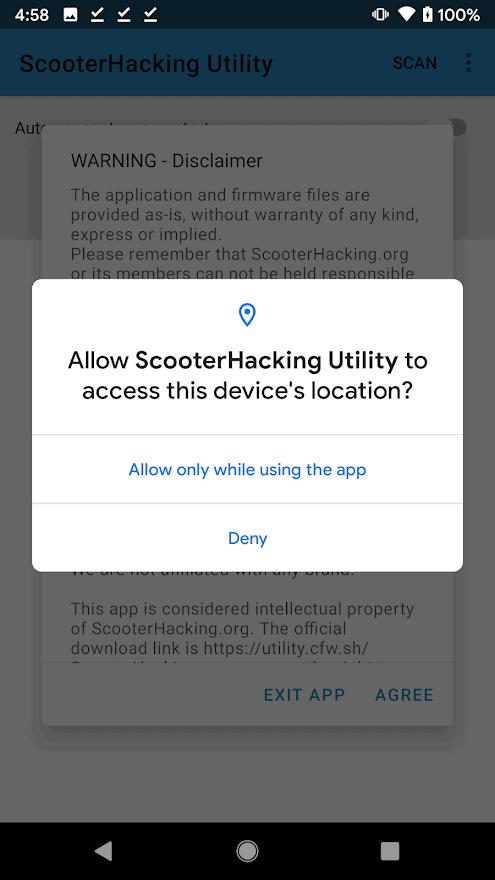
The prompt from the Android system asking for ‘location’ permissions.
After giving it Bluetooth access, the app will give you a warning message that lets you know the risks of flashing custom firmware.
Read it and press agree.
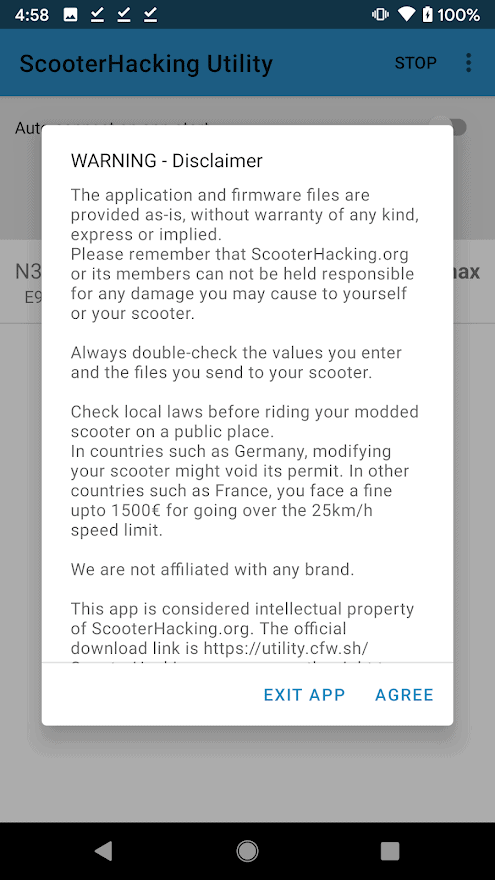
SHU Warning message.
Now that you’re past the warnings and TOC’s, you can scan for the scooter you want to change the region on and select it from the list.
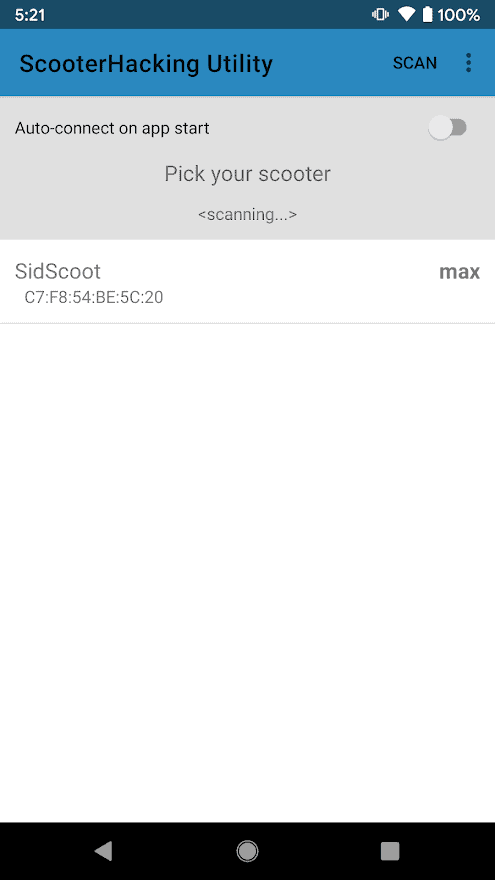
Choose your device from the list of BLE devices.
After a successful connection, note the current serial number, and write it down in case something happens in the future or you lose it.
A successful connection will show the firmware version numbers and serial number.
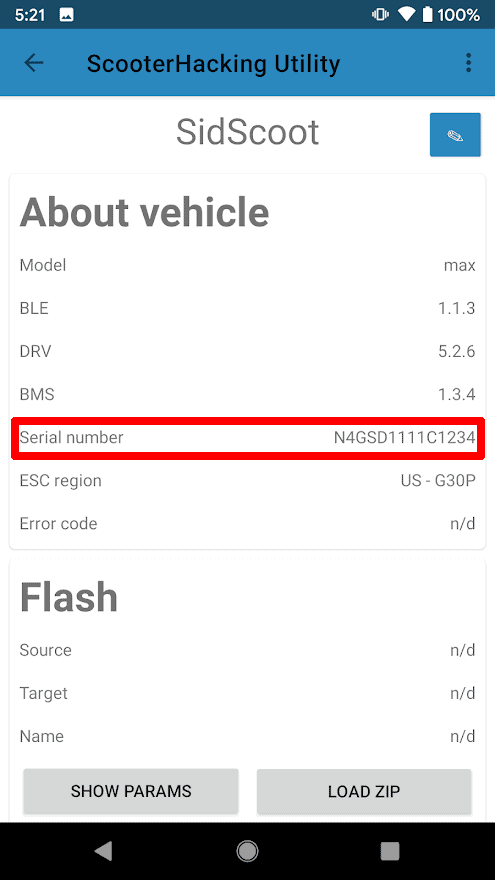
The serial number section in SHU.
After saving your old serial number, proceed to the lower part of the main screen to get to the “Tools” section and click “Change Region”.
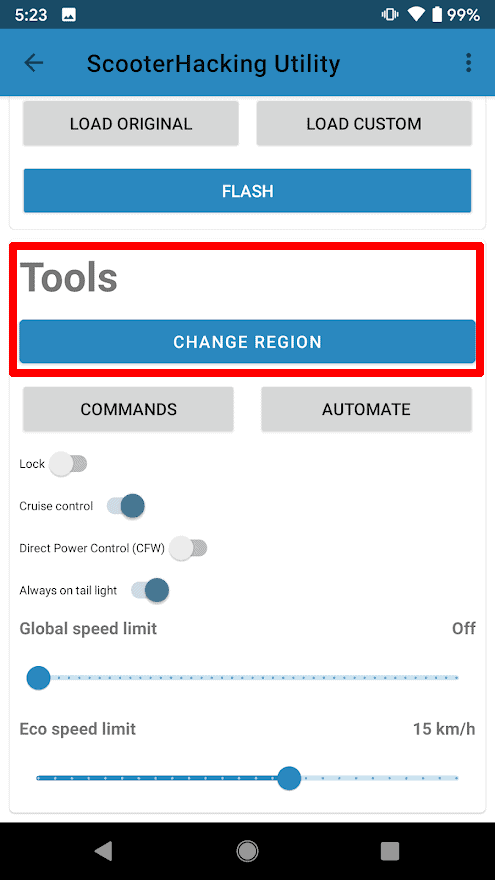
The “Change Region” option.
From here, a list of region options will pop up. Choose the region you wish to change to (Choose US for the fastest speed).
Choose “Custom” to change the last 4 digits if this doesn’t unbind.
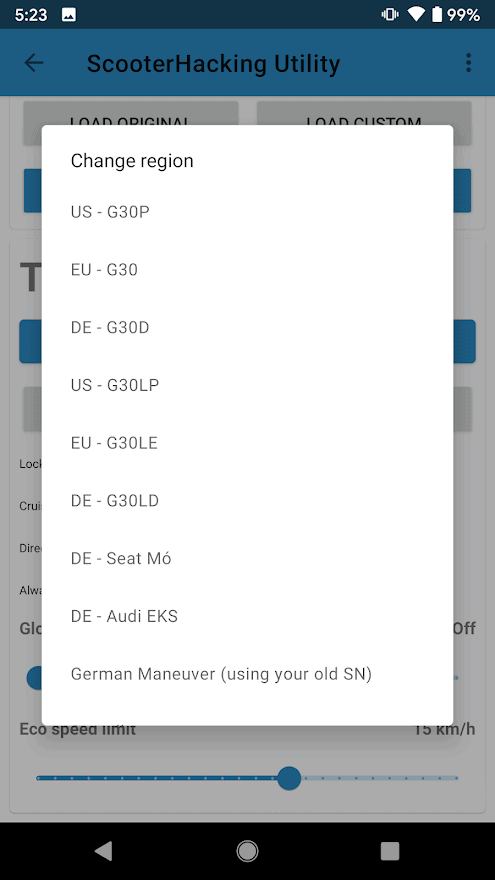
The list of region options in ScooterHacking Utility.
Once you click an option, you will hear the scooter beep a few times and then the serial will have been changed and should be unbound.
Windows
Ninebot IAP
Ninebot IAP is an app developed by Scooterhacking.org.
Once you have it installed, open it and press the “Start scan” button.
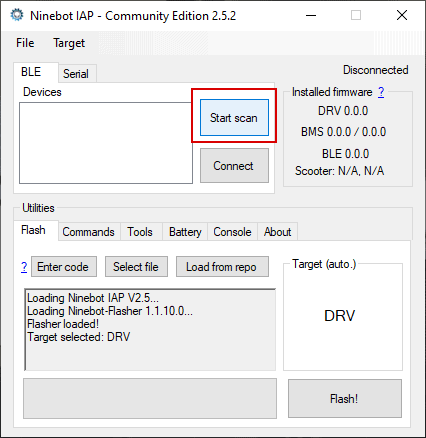
Press “Scan now” to find your device.
Select your device from the list and press “Connect” under “Start Scan”.
You will likely be prompted to press the power/headlight button after connecting, and it will only pair if you are not in charging mode. make sure the charger is disconnected.
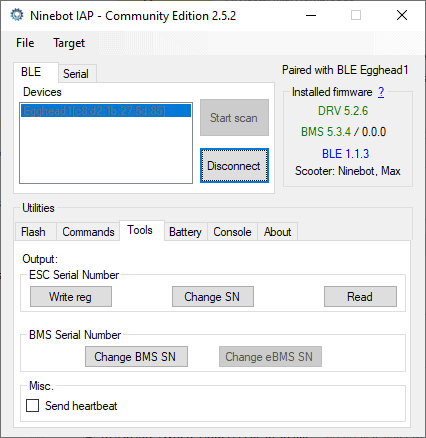
Successful connection in Ninebot IAP.
From here, open the tools menu.
Press “Read SN”, and make a note of your current SN.
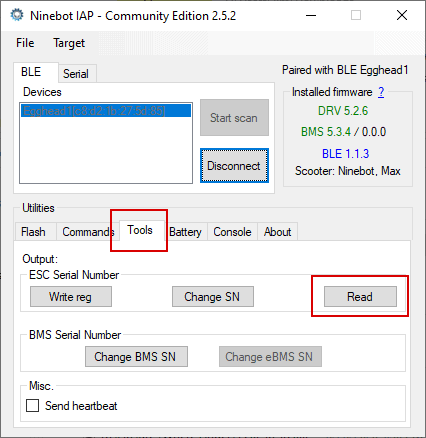
Press “Read SN” under “Tools”.
Your serial number should be output next to “Output”.
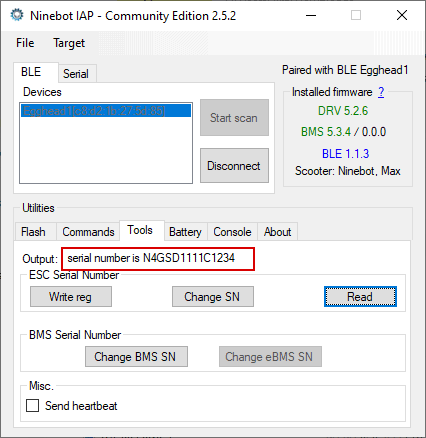
IAP “Read SN” output.
Press “Change SN”, and change the last four digits, or change the whole number.
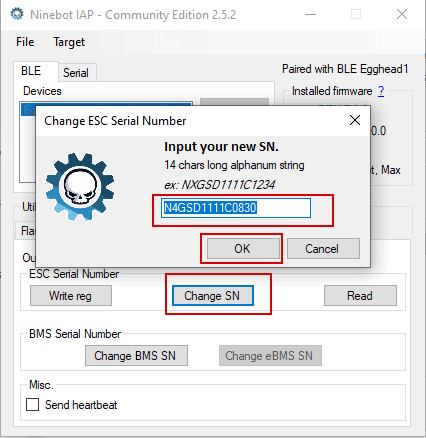
Enter your new serial number in the “Change SN” menu.
If the app still says “Vehicle bound by xxxxxx”, you may need to change the last 4 digits again.
Ninebot-Flasher
Ninebot-Flasher is available from the Microsoft store.
Once installed, press “Start Scan” and select the device you want to flash by clicking “Connect”.
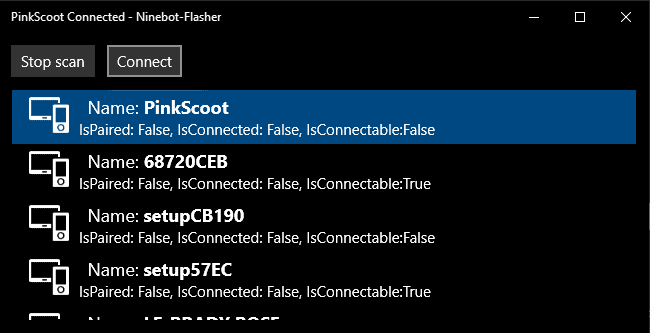
Click “Start Scan” then “Connect” once you’ve found your scooter.
It will likely prompt you to “Press the power button to pair”.
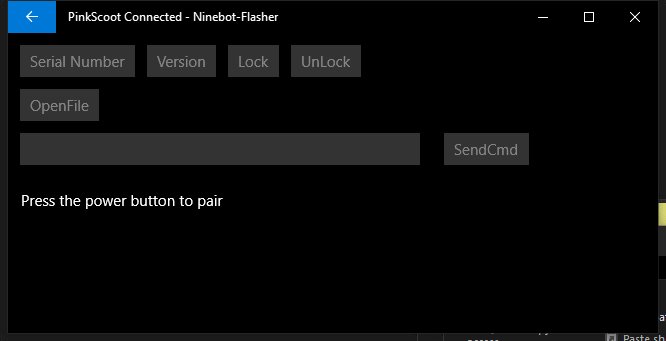
Press the power button briefly to connect.
Short press the button that you would normally use to power it on or toggle the headlight.
You will know the connection is successful if the greyed-out buttons become white and your Serial Number is printed in the console.
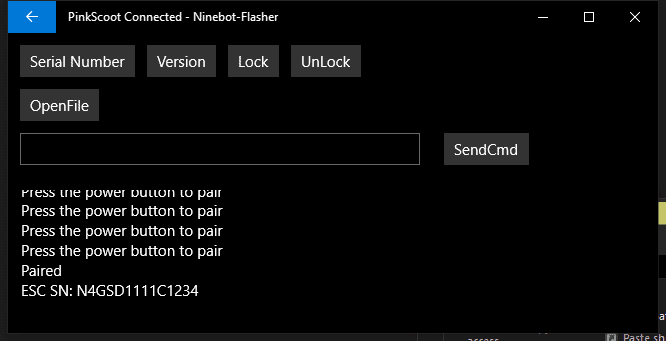
A successful connection as shown by the serial number in the console.
Copy that number down somewhere.
Click on the text box to the left of “SendCmd” and then press Ctrl + alt + a on your keyboard.
You should now have more options as shown below.
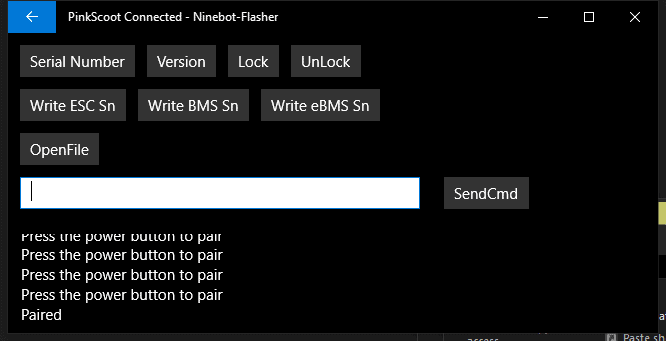
Pressing Ctrl + alt + a will open advanced options.
Paste your old serial in the box but change the last 4 digits to a different number, preferably higher.
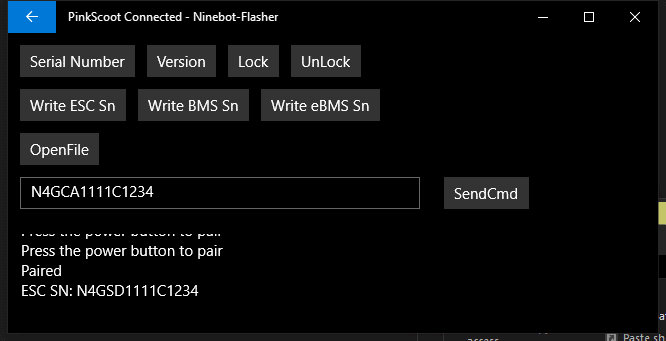
Changing my “S” prefix to a “C” which will have a 25kmh speed limit. Change the last 4 to any other numbers to unbind from the previous owner.
Press “Write ESC Sn” twice and your new serial should be set.
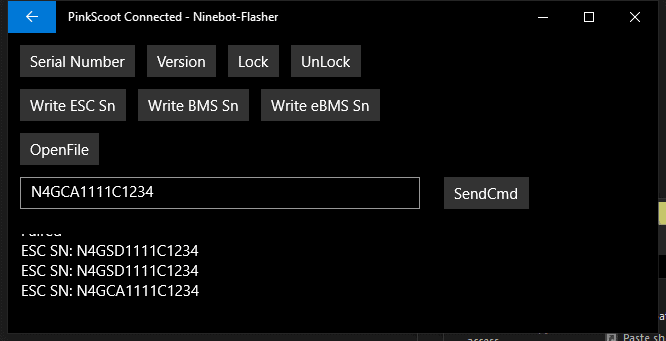
Successful region change, here your last 4 digits should be the ones being changed.
If the app still says “Vehicle bound by xxxxxx”, you may need to change the last 4 digits again.
Comments
Help with Segway Mini S. Seller sold a bound scooter and won’t reply to messages anymore.
I don’t have one of those so I’m not sure how to fix it unfortunately 🙁
I must say, it worked very well on my Segway max G2 E
BMS 1.7.5.1
It work like a charm for my Ninebot G30p I got lucky enough that work at the first time I didn’t had to downgrade I bought it locked since the old owner forgot the password of the account!
Awesome! Happy to hear it all worked out for you
Hi joey
I have a Ninebot C2 pro would the unding process on the Ninebot IAP work for this scooter?
I really hope you can help me! thank you in advance
I am not sure, theoretically it should work but I don’t have one of those so I can’t say for sure
hi Joey so I connected to the aip but when I press read it says I’m not connected to any thing. and on the ninebot flasher it connects the scooter beeps but on my it’s says press power to connect over n over can you help me out bro
Make sure you aren’t plugged in and charging when you have to press the button as it will not ever pair if thats the case. Also which firmware version are you on and which model?
hi i was successfully change the SN however when i test it the speed stucks only up to 15KM/h do I missed out something?
What sn prefix/region did you change it to?
Hello, i can’t figure out how to download the ninebot api since their site is down so i downloaded the ninebot flasher but I don’t know the command to change the serial number? Could you please help me
The site for IAP seems to be working fine for me? Regardless you can use the method shown in the change region article to use Ninebot Flasher.
anything for a gt2?
If ScooterHacking Utility is able to connect you could try that, I don’t have that model so I’m not sure of the steps to do this process.
App worked great thanks heaps.
I have tried both tools on two different Ninebots. Both say connected, however no firmare version comes up, when pressing to get serial, no serial is given and when trying to change the serial nothing happens.
Is there a known bug or way around this?
If you have rental firmware or alternatively a clone dash or esc this can happen. Alternatively, check that your device supports BLE as the ones that don’t only really show the device names but will not connect properly.
Hello idk if you’ll read this but I got the program going, changed the serial several times and it still says its bound by another user. Am i doing something wrong?
I read all my comments 🙂 What DRV version are you on? If you are on a DRV version > 1.7.0 and the german region then you won’t be able to change the serial unless you downgrade.
Hello! Thank you for your help!
Maybe younknow how it works with NIU KQi3 Max and OKAI Neon ES30v
I don’t have either of those scooters or know of any tools for them unfortunately 🙁
Hey, did u get it to work wit kqi3 max. I just got mine & its not connecting to the app since originally owner doesn’t know how to & didn’t check when i bought one. Trying to figure out if i can change serial number to make it work with app
ScooterHacking Uility doesn’t have support for that model
@joey babcock thank you very much for sharing this tutorial it is very easy to do just for 5 mins solve my problem. 🙂🤩
Yes if you are not stuck on the german region
wow,thank you! this was difficult to find,because all the sites recommend “a hard reset”. But that doesn’t fix anything. I bought my ninebot Segway F40E from a young kid and didn’t know he needed to unregister his scooter. After some time messaging he and his mom told me he did it,but I still couldn’t get acces with the app because he was the main user.. I didn’t want to bother them anymore and kept searching for a solution and this was it! after I changed the last four numbers,I could use the app as the main user. Again,thank you so much!
I wish segway offered more support to their customers so they didn’t have to go through steps like this but I’m glad it was able to work for you!
Hey Joey nice tutorial before I try, any idea how this works on a Kickscooter F35a?
Should work fine, ScooterHacking utility supports the f series as far as I know
It sucks reading that it’s fairly simply to change a serial number or to unbind a step from a previous owner. My step got stolen and my hope to ever getting it back vanishes when I read all this. 😕
The serial number on the sticker should still be the same, there are also more serial numbers and some that can’t be changed that you can save in case you ever need to prove ownership. Regardless the app is more or less useless to the functionality of the scooter so once its stolen you don’t have much hope unless you got video of the incident 🙁
Hope you get lucky though
I’m have trouble with my ninebot go kart pro it’s say it’s bound, will this work for my application
will this work for the ninebot pro go kart pro, I bought and now it’s saying it needs to be unbound. most shops don’t know what’s going on, and I’ve call CSR at segway California and they are helpful but wasn’t able to resolve the issue. any help would be great
I’m not sure, I don’t have that model but if the app allows you to change the serial number then yes it should work.
When I try to connect it through ninebot flasher, it says “connection:false” even though it’s not in charging mode and I turned it on as well the flash
still says false, any idea how to fix that? my bluetooth is on and location is on idk why it says false when its on
Are you sure you have a device that supports BLE? Some older devices show the device name but wont connect properly as they don’t support BLE.
Thank you so much! I had changed my controller at some point (due to frying the old one), and for some reason the owner of my scooter had changed. The funny part was that each week the registered email (as the owner) to my Max G30 scooter changed. I even bought a service to unbind the scooter, which did not work, because my serial number got changed remotey.
Thanks again!
Yeah that always happened to me on scooters with the N4GSD1111C1234 serial too
Any news on Ninebot z10’s? I bought a used z10 that is bound to another account. The euc is still rideable, but I may be missing out on some of the app’s features. Wondering if this will make any difference.
I highly don’t recommend the app as it tends to introduce updates that only remove features… Unfortunately as I don’t own one of those I can’t say for sure if there’s a way to help
Hello,
No idea if this is still being monitored but I have downloaded the AIP software but cannot seem to get it to work – keeps saying no available serial port. Do i actually need to connect the device i am using to run the software to the ninebot max scooter that I have?! Im usually pretty good at following instructions, and I have no doubt theyre good instructions bc i can see all of the success stories above, but I must be missing something and its KILLING me! LOL! I am using a Windows tablet, have checked and can confirm running Win10 and has BLE feature. Is there something that i have missed? Or it is simply that I need to physically connect the two? Would love some guidance <3
Well it’s my personal website, so I do tend to monitor the comments 😉
For IAP just ignore the no serial message and use BLE its a selector on IAP.
Thank you for the tutorial. Worked great for me.
For sure, happy to hear it!
I have ninebot G30D with latest firmeware. How can i donwgrade it ? I can’t change the SN. Thank you
You will need to use an STLink to do that. See: https://joeybabcock.me/blog/electric-scooters/how-to-stlink-fix-bricked-ninebot-max-g30-controller-esc/
ES4 model, after changing serial it just was stuck in “Locked anti theft” mode, it couldn’t just be unlocked even in ScooterHacking Utility. Ninebot support said I need to go to the service with technical pass of the device and tick of the last maintenance session in service hub.
as mentioned changed the last four digits of the output serial number and the master control firmware is 1.6.4 ,ble is 1.1.0 and bms is 1.6.0
Hi ,I have changed my serial number of es1 through ninebot iap to unbind and it’s perfectly fine but still when I throttel it’s not moving
Which serial did you change it to? Also which firmware are you on? You may need to get it up to speed before hitting the throttle (5kmh/mph)
I habe try to email them but there is no reply back and it said that their email is invalid
Yeah unfortunately I haven’t heard of this brand so I’m not sure how to help in this case.
Hi I have a yadea ks5 and it is bind to an account. What can I do to unbind the account if I don’t know the other user info.
Thank you
Unfortunately, I am unfamiliar with that brand and model of scooter. Have you tried emailing their support?
Hey mate, Thankyou so much!!! This helped heaps! Great instructions.
For sure, happy to hear it worked out for you!
Geht das auch beim Ninebot F30D mit der Jap App ?
I don’t have a windows PC. Would you mind linking the Android version of this? Thanks.
Yeah sorry, I need to update this guide as it was only possible on windows at the time. The steps are the same as shown in the how to change the region guide though: https://joeybabcock.me/blog/electric-scooters/how-to-change-region-ninebot-max-g30/
I’ve got a similar issue as some comments above. Got a used SMax and it seems to connect with the ninebot IAP and the Bluetooth beeps and goes from blinking to solid. But then I try to read and it just Keeps on retry. Then it seems like the SMax turns off or disconnects.
I’m not 100% sure what an SMax is but if its not a Ninebot G30 or other supported model then it will not connect to Ninebot IAP.
Hello I have a ninebot a200 ebike and I can’t get it to work I bought it from a company that went out of business but it still thinks it’s owned by this company. How can I reset it to factory settings
I believe the ebikes are only rentals I don’t think ninebot makes a retail version so I’m unsure what you mean by it “still thinks it’s owned by the company”?
If it doesn’t run that’s likely because it is on rental firmware.
I can’t help with the ebikes as I do not have access to one.
I’ve tried the steps but it won’t change the serial number. What should I do?
Make sure you are not on the latest firmware (DRV 1.7.0), you may have to downgrade…
Are you able to use this on a Loomo robot?
No this software is made by ninebot for their scooters/vehicles only
Hello Joey, I am trying to use your method, and the scanner finds and connects with my Ninebot Mini Pro just fine, but I does not show installed firmware or anything in the right corner, and when I try under tools, to read the serial number, it just retrys until it stops. What to do?
Unfortunately, I’m not sure any of the apps mentioned support the Mini Pro.
I’ll ping you again if I hear otherwise.
So I bought a Segway thru a Third Party vendor. They sent it to me “bounded”, I used your program to unbound it. Worked perfect, So thanks for your amazing and clear insturctions on how to do that.
One question though? I have to return it now 🙁 Will they be able to tell I used your program to switch the SN if I switch it back to the orginal one?
On
If you are worried about that you can always change the serial back to the original.
I just attempted to load Ninebot IAP v2.6.1 and McAfee told me there was a virus detected. Thus I stopped the adventure… (When using Ninebot Flasher, although I got it pair with Ninebot Max and found my original SN, I couldn’t figure out how to change the last four digits…. seemed less intuitive than the step by step IAP screens you shared)… alas, perhaps bound to the previous owner is the way I will remain.
Yeah iap often has a false positive with some antivirus but it is fine to use, as for ninebot flasher I’m not sure what the issue might be
Thanks a lot. Saw a comment of youre linking to your page here. Fixed my ES2 under 5minutes with your instructons. Don’t know why i didn’t see that earlier 🙂
Thanks for the comment, glad to hear it all worked out for you!
Mine was ex-rental and it has this issue as well. Although I’ve returned the previous dashboard when this didn’t work, it seems that for the new one the serial code is the same as before (even though I got it from a different company), and it still won’t change. Mine is N4GSB2019C0952. I replaced the electronic speed control and the battery already so I didn’t think I’d have to flash them
The serial is on the control board. It sounds like you may have gotten another clone dashboard.
Hello, does the warranty expire when I do it?
I don’t think so but you can always change it back to the original serial if you are worried about that.
Hey everybody! I bought my Segway Ninebot G30 P by second hand and the previous owner lost the warranty documents, so if my ninebot got stolen he said i can prove its mine by serial number. but if i change the original serial number to a new number im not sure about how i can prove that its mine? can you help me please?
Does this work for the s-plus? I have one that’s bound to another account and Segway support is a joke!
I’m not entirely sure, If one of the software apps in the post is compatible with it than it should work and be the same method but I do not own an S Plus to try it on unfortunately.
I have flashed the sn and the process worked just like you described, however the app still does not show the lock option and maybe some other things i dont know about yet, i am rather new to owning an electric scooter. thank you for the help so far tho.
What serial prefix do you have currently? (Serial Prefix is the first 4 digits of the SN)
So i bought a controller off ebay for like $73 AUD, it seems to be locked to a serial number, If it is a clone head unit will i have to use ST link to fix it or is it completely no good and ill have to risk buying another controller and hoping it isn’t a clone?
Some clone boards are able to change their serial number but if all the methods in this post are failing, you likely have one that will be unable to change it’s SN.
Always buy one with “Original” or “OEM” in the title so that you can get a refund if it turns out to be a clone.
I have a Segway Air t15. Should I use this thutorial or the one for ES series?
I’m not sure to be honest, I don’t know much about the t15 but I can see if there are any apps that will connect to it.
Thank you. Worked great
It perfectly worked in the first time !
Thank you.
Hello! Joey, I bought a Ninebot z10 ( electric unicycle) off Craigslist and having the same problem I asked the guy who’s sold me the wheel to unbind the z10 from his app with no luck. He said he already deleted his account and the app so everything should be good and it’s still shown the z10 is unknown every times I connected to the app. So, is your method works with EUC? And what is BLE and STLink? Thanks in advance.
I have not tested this method with any of the EUC’s as I do not have access to them, unfortunately.
BLE is the firmware for the dashboard on the scooter but refers to Bluetooth Low Energy or just Bluetooth.
STLinking is a procedure that is able to flash the device when other methods fail.
Segway support was pretty arrogant with helping. Had to change myself controller and front wheel and then it showed bounded.
Thank you for this solution, pretty easy!
Yeah for sure, I wish segway support provided better support.
I was following this tutorial, and Ninebot IAP crashed upon changing the serial number. I am now unable to find it itn the scan list. The ES2 is still bound to an owner so I’m pretty sure the serial didn’t change. Can you help me out? Thanks.
Yeah, if that happens, you can turn your Bluetooth on and off or turn the scooter on and off to get it back into pairing mode.
I’m not sure why it crashed, did it display a message?
Do you have these for Mac as well? No PC here… Also, will these work for the NineBot S Plus and the NineBot MiniPro Transporters?
As of right now, there is not software for mac to be able to do this. As far as I know, only the scooters are supported.
If you have an android device you can use that as well.
I have downloaded the app but when scanning the scooter does not come up what’s the issue and is there anyother way to do it
Sounds like your PC may not have BLE.
If you have an android phone with ble, which most do, you can use try and change the prefix using that or alternatively edit the full dump to the serial number you want and flash it to the ESC over STLink but your best best is Ninebot-Flasher or Ninebot IAP on windows.
I’ve done exactly as you have said to do and it just keeps my Serial Number the same without changing it. I bought my scooter off someone else, and the serial number was already input as N4GSD1111C1234 , does that mean the person who owned it before me already flashed it?
Yeah most likely, that serial number you posted is the example one and is the default when custom firmware with compatibility fixes has been flashed.
You may have a clone head unit that would prevent you from changing the serial number.
Is your’s an ex-rental/non-foldable unit?