How to Unbind a Segway/Ninebot Scooter From Your Account
February 27th, 2022
Judging from the large amount of traffic I get daily for my articles on how to unbind a vehicle when the previous owner forgot for ESX and G30, I’m writing this post for those who are on the other side of unbinding.
Regardless of whether you are selling your Ninebot ESX(ES1, ES2, ES3, or ES4) or the rental version, SNSC 1.0, or Ninebot Max/G30/G30D/G30P/G30E (SNSC 2.0) this guide works for all of them.
Begin by opening the Ninebot App while logged into the account it is bound to.
In the upper right-hand corner make sure the device you want to unbind is selected.
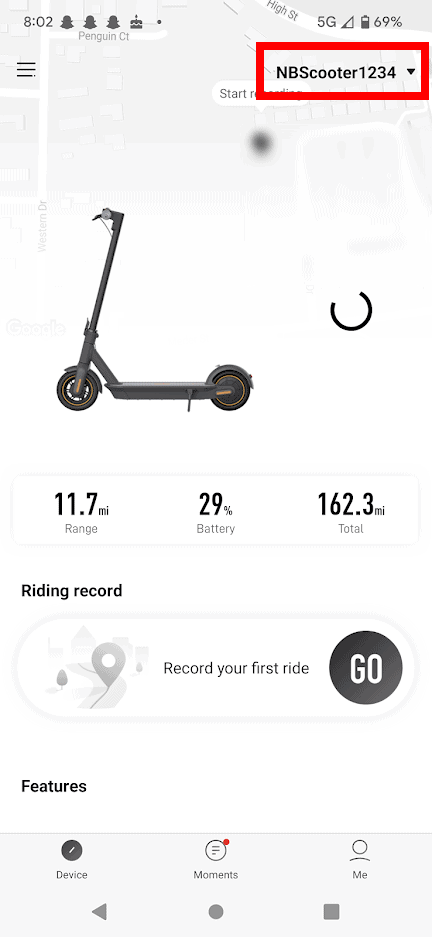
The main app screen once loaded.
If it is not, click and scroll down the list to find it.
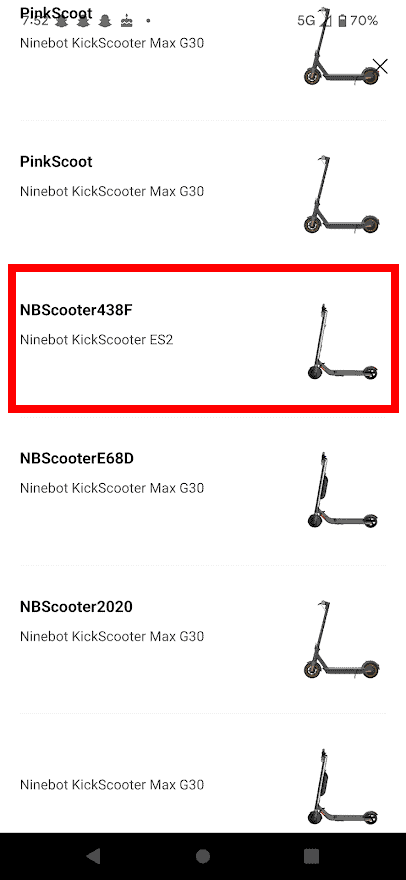
Select the device you want to unbind.
Once you have the correct device, it will warn you that:
“Your device may not be connected automatically to a new phone. Please search for the device again and make sure Bluetooth is on.”
You can press “Later” to exit this dialogue.
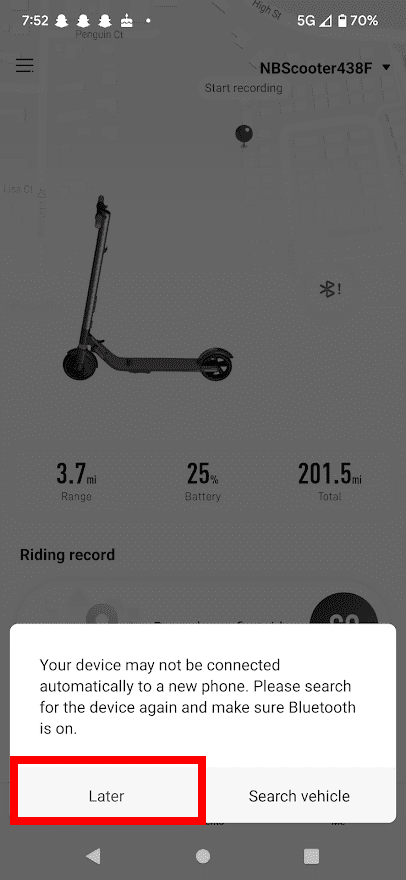
The dialogue can safely be ignored.
Click the 3 horizontal bar settings menu in the upper left-hand corner.
Tap the bottom option labeled “Unbind”.
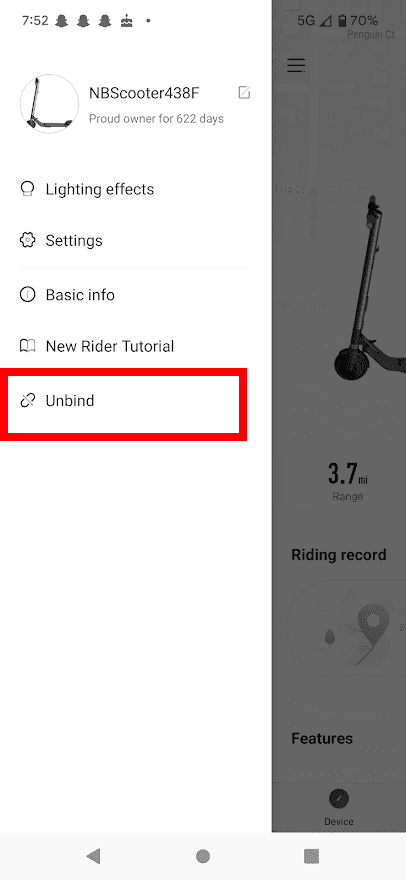
Click the bottom option, labeled “Unbind”.
You will have to confirm your email by entering the code sent to it after pressing “Send Code”.
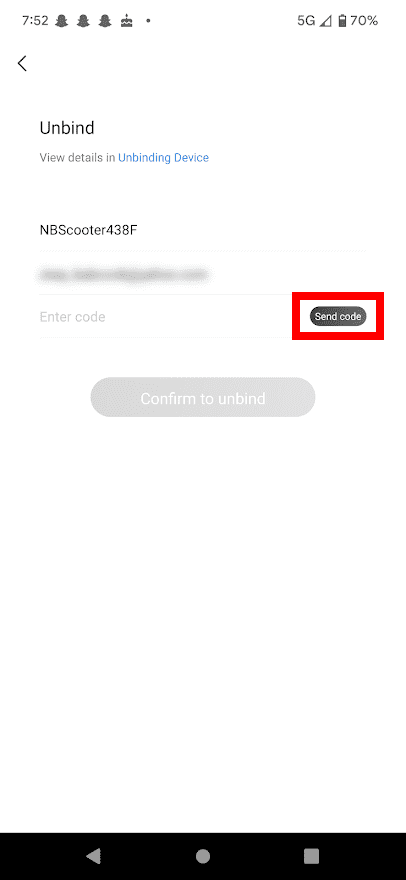
Press “Send code” and the email should arrive fairly quickly.
Enter the code and the “Confirm to Unbind” button will be able to be clicked.
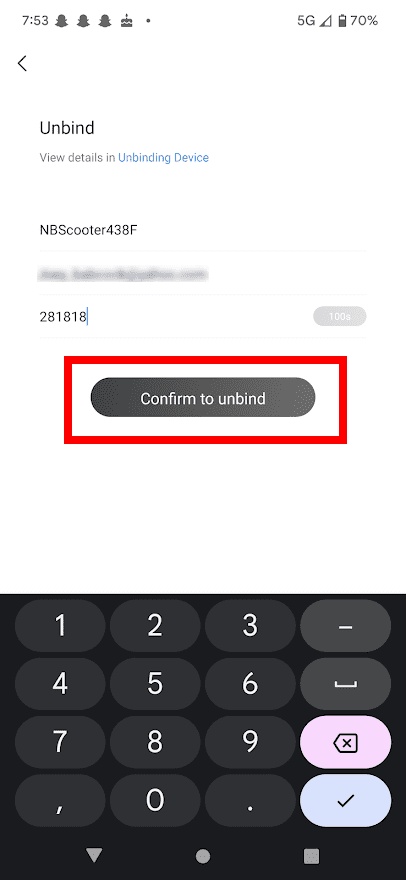
The app should confirm that it has “Unbind successfully”.
If you do not have access to the account that bound your vehicle, the linked guides at the top will be helpful.
- Filed to:
- Electric Scooters,
- Ninebot,
- Tutorial
Comments
Please help me to unbid the account on my ninebot scooter g30 max d2
Hello, I need help, I bought the scooter from my colleague and the problem here is that he does not receive the code by email, even after many attempts he does not receive the code! What can we do ? S.O.S. Please
Of course check spam, but I’ve found the code takes a while to show up and sometimes it doesn’t work and I need to try again a day later.
Outside of that there are ways to forcefully unbind it but those will involve changing the serial number to a different one than the one on the device.
I am not very good with computers so I don’t know how to tell if my computer has the right windows program or if it is a BLE how do I know? I would really like to be able to go over 4 mph on my Segway mini pro
This page is about unbinding Segway-Ninebot scooters from your account, I don’t know how to speed mod the mini pro
I got a replacement part from somebody and I need to unbind someone from my scooter and I don’t know what to do
Click on the link that leads to either G30 or ESX for a tutorial on how to bypass that message if you do not have access to the previous account.