How to Unbind/Fix “Vehicle Already Bound” Ninebot ESX
October 12th, 2020
When buying a Ninebot ESX(ES1, ES2, ES3, or ES4) used, sometimes the previous owner forgets to unbind the scooter from their account.
If you are using a Ninebot Max/G30/SNSC 2.0, use this tutorial. Functionally they are the same but the serial numbers are different.
If you are instead trying to unbind a device from Your Account even if you don’t have physical access to it, use this tutorial.
A scooter bound to a different account prevents the new owner from making changes using the Ninebot App.
Settings, units, and more are not able to be changed until the vehicle can be bound.
The account bind is based on the serial number of the ESC.
To fix it, you must simply change the serial number.
Ninebot IAP and Ninebot Flasher are both able to do this.
Open IAP on a Windows Computer with BLE, and find your device by pressing “scan now”.
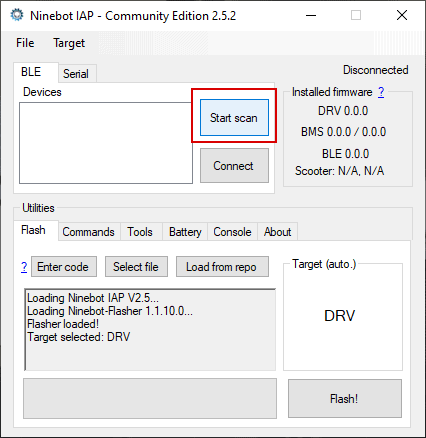
Press “Scan now” to find your device.
If you are on BLE > 1.0.7 (i.e. 1.0.9) you will be prompted to “Press the power button to pair”.
The device will not pair until you press the button you use to power on the scooter/change mode/enable the headlight. Short press it and it should connect.
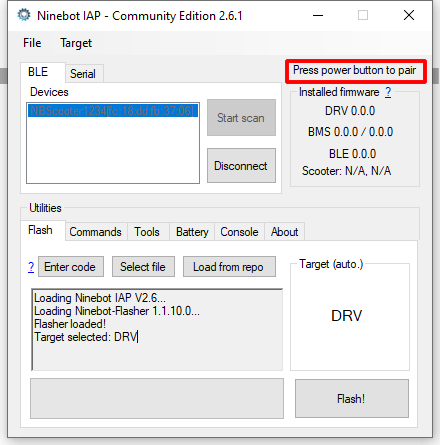
The prompt for encrypted BLE.
From here, open the tools menu
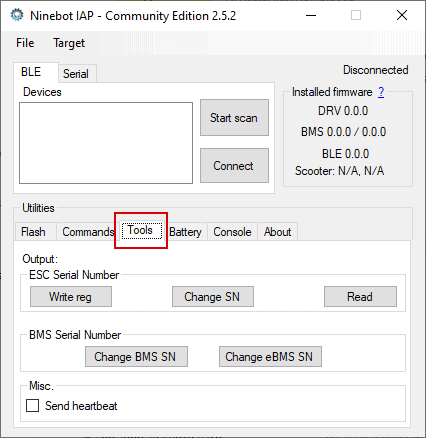
Open the “Tools” menu under “Utilities”
Press “Read SN”, and make a note of your current SN.
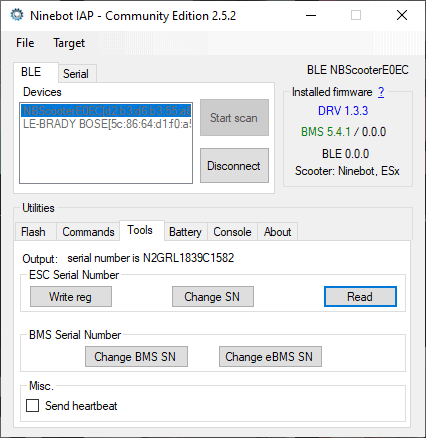
Press “Read” next to “Change SN” and make a note of the output.
Press “Change SN”, and change the last four digits, or change the whole number.
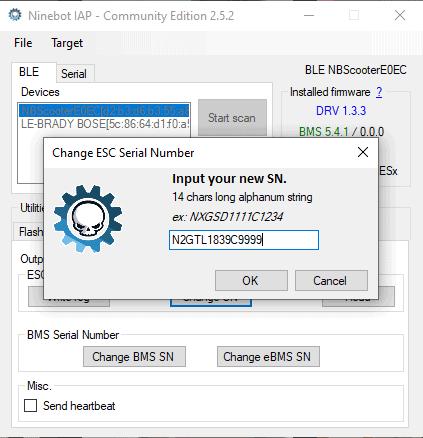
Changing the last 4 digits is usually all that’s needed, but sometimes you will need to change some or all of the four digits before the “C” part of the serial number.
If the app still says “Vehicle bound by xxxxxx”, you may need to change it again.
Comments
is there a method that works with the okai beatle escooter
I’m not sure, I don’t have that scooter unfortunately
hay Joey, im gladful to find a good person like you, sharing everythings to help a poeple. Introduce, iam Alvaro, from Bali, Indonesia, i have same problem as well, i just bought new one, (e25a) but the seller, forget to unbind.
my question is, the flash tool it would be working on my scooter type? (E25A)
Yes it should work fine for that
Did you input the whole serial number and then change the last four numbers?
Yes
Does this method work for the ninebot S?
Joey please help!
Just recently bought a used Ninebot S through amazon and the seller is not being very helpful. The previous owner forgot to unbind the vehicle from their account before selling it. I have tried the ninebot IAP method above but it is not finding the scooter so I can change the SN.
I unfortunately don’t have any experience with the Ninebot S, I can’t say for sure if this method would work or not for that model
Thank you “joeybab3” – this worked like a charm!
Awesome glad to hear it!
Do you know any program where I can do this for segway E110SE? Thank you very much.
Unfortunately I do not, sorry
But I saw on the Ninebot app that the SN has been modified.
Ok did you delete the old listing from your app and attempt to reconnect to the new serial?
Hello Joey, I am from Hong Kong. I bought a ninebot es2 in the second-hand market, but the previous owner changed the phone, so I can’t untie it. I followed your steps and successfully modified the SN, but when I linked the scooter, the content was the old owner. Excuse me Is there a way to unbind the old owner?
It sounds like you did not successfully change the serial then, or you have the old listing in your app still, you have to delete the vehicle from your app and start again.
Good morning. I need help with the Segway E110SE scooter. I can’t find it in ninebot IAP.
I don’t think that vehicle type is supported by ninebot iap
This totally worked for me – thank you so much for the easy instructions. You’re the best!
This totally worked for me – thank you so much for the easy instructions. You’re the best!
Awesome! Happy to hear it all worked out for you!
HI! (ciao! 🙂 I’m Italian). I’ve used your tutorial and everything seems to work except that the scooter remains named on the old owner. I mean i changed the serial number both in the 4 digits before C and in the 4 digits after C. But no luck! the serial number changes but does not unbind.. Should I try to change the serial numbers again until I succeed? Thank you very much in the meantime!
Ciao erikko! Which scooter are you attempting this for? Make sure that you are on a DRV version that allows you to change the serial as it might not be taking correctly.
Hi when I try go start scan it doesn’t seem to find any scooters what can I do
What app are you trying to use?
Awesome job man. Took a few trys but got it going. Thank you so much.
Awesome to hear you got it working!
Joey
If you are never able to “Bind” your second-hand scooter to the Ninebot database, won’t any and all correspondance regarding that particular serial number device go to the “Bound” owner, rather than the “Physical” owner. I possess the scooter, and I have a hacked serial number that Segway-Ninebot are tolerating for now, but whats to keep them in the future from cleaning up their tool, and doing some validation of legitimate serial numbers from within the Segway=Ninebot tool, and where do I stand then ?
Is there a way for the previous user / owner to unbind the scooter without having physical access to the scooter ? I have a case where the previous owner is asking me to tell them what they need to do, as they are willing to unbind the scooter, but they are on the other side of the country, and I don’t really want to pack up the scooter and ship it back and forth again to ensure that it was properly unbound when it was sold..
Hey Tim,
I agree with you 100%, the way ninebot does the whole linking process is awful in my opinion.
There is nothing to keep them from implementing limits or doing checks on serial numbers.
I personally avoid that app whenever possible for a number of reasons.
I have written a little guide for people on the other side of this that want to remove a serial number from their account for whatever reason, you can see it here:
https://joeybabcock.me/blog/electric-scooters/how-to-unbind-a-segway-ninebot-scooter-from-your-account/
hi, i have a es2, and external battery is installed, now it is es4,
my question is, do you know why is my top speed of standard and sport mode is same 25kph? i got two es4, the other one top speed is 30kph in sport mode
Depending on what region each one has, the slow one might be different. It’s also possible the batteries arent balanced leading to the external being disabled. Try fully charging the internal before putting the external on.
Well this work on a G30p? Thank you!
Yes, I have a tutorial for the Max/G30 series as well if you would like: https://joeybabcock.me/blog/electric-scooters/how-to-change-region-ninebot-max-g30/
I hear the sound of the scooter that the serial number has changed but it says the serial number is the same
THANK YOU SOOOO MUCHHHHH
Ive tried to use this method to unbind it from the previous user. But when i try to read the serial number it gives an error ‘you must be connected to a target’ even though in the upper part of the window it says that i am connected
Which app are you using to do this?
EDIT: Forgot this tutorial only covers IAP. Make sure you are using a Bluetooth dongle that supports BLE.
If you are sure and it’s still not working you may want to look into some of the other methods using an android phone.
Hi I have this problem with Ninebot One S2 , I tried to use this tutorial but Ninebot IAP do not scan any BT device , do you have any suggestion ?
This tutorial is for a Ninebot ESX, I am not sure how to do it on the other Ninebot vehicles as I do not own one sorry.
I had the same thing, you have to push the button on the scooter for it to actually connect.
I’ve updated the post as I forgot to include a part about how that may be necessary, thanks!
i keep getting the “you must be connected to a target” is this via bluetooth or is there an actual cable?
It’s rare that ESX/SNSC scooters will have the cable as this was a rental-specific feature only for a few companies, so this is meant for Bluetooth.
What type of scooter are you attempting to connect to?
I have done this for an es4 and completely changed all the numbers but it still says bound. Help?
Is it a foldable model?
I have a segway x260 and i downloaded the software to try to unbind from the original owner and when i open the software and scan i cannot find my ebike on the search. Please help!
I’m not sure that IAP supports the X260, and unfortunately, I don’t own one so I can’t advise.
Sorry about that.
Do you have these for Mac as well? No PC here… Also, will these work for the NineBot S Plus and the NineBot MiniPro Transporters?
Hi, I responded to your other comment on my other post but just in case you missed it: