Ninebot ESX Error Code 18
If your Ninebot ESX(ES1, ES2, ES3, or ES4) or SNSC (1.0 or 1.1) is beeping or has a red wrench icon and flashes this code, read below.
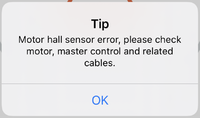
"Wheel Hub Motor Hall is abnormal, Please check the Motor, Control Board & related connections"
If you clicked the wrong error code, go back to the Error Code Index.
Previous Error Code: Ninebot ESX Error Code 17 - Next Error Code: Ninebot ESX Error Code 19
Cause
Often, on a Ninebot ES1, ES2, ES3, or ES4, Error 18 is due to the controller failing to retrieve proper values from the hall sensors.
This can be caused by the motor hall sensor cable (the 2 x 3 connector) coming loose or getting burned.
Occasionally this can also occur if the sensors themselves are burned or damaged.
Fix
Reseat the motor hall connector and restart the scooter.
Make sure the plug is firmly in place before reassembling.
If reseating doesn't work then attempt to plug the motor into another controller and see if some part of the old controller is burned out.
If no other steps work, you may need to follow the guide at: Replace Ninebot ESX Motor.
Discussions about fixing the hall sensor issue that can cause this are also available on the ScooterHacking Forum.