Ninebot ESX Error Code 17: Difference between revisions
Jump to navigation
Jump to search
(Created page with "{{Ninebot ESX Error Code SEO|17}}") |
(→Cause) |
||
| (2 intermediate revisions by the same user not shown) | |||
| Line 1: | Line 1: | ||
[[File:NinebotESXError17.png|thumb|center|200px|Error 17 on a Ninebot ESX.]] | |||
"External Battery MOS Switch error, please check master control" | |||
{{Ninebot ESX Error Code SEO|17}} | {{Ninebot ESX Error Code SEO|17}} | ||
==Cause== | |||
It can be assumed from the error code description that the MOSFET responsible for switching batteries is detecting an issue. | |||
==Fix== | |||
[[Category: Scooters]][[Category: Ninebot]][[Category: ESX]][[Category: Error Code]] | |||
Latest revision as of 22:05, 29 December 2022
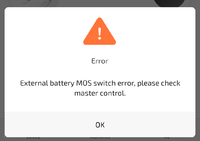
"External Battery MOS Switch error, please check master control"
If your Ninebot ESX(ES1, ES2, ES3, or ES4) or SNSC (1.0 or 1.1) is beeping or has a red wrench icon and flashes this code, read below.
If you clicked the wrong error code, go back to the Error Code Index.
Previous Error Code: Ninebot ESX Error Code 16 - Next Error Code: Ninebot ESX Error Code 18
Cause
It can be assumed from the error code description that the MOSFET responsible for switching batteries is detecting an issue.