Ninebot Max Error Code 27: Difference between revisions
(→Cause) |
No edit summary |
||
| Line 12: | Line 12: | ||
This error is the same across the [[Ninebot SNSC 1.0]], [[Ninebot SNSC 1.1|SNSC 1.1]],[[Ninebot ES1|ES1]], [[Ninebot ES2|ES2]], [[Ninebot ES3|ES3]], [[Ninebot ES4|ES4]], Ninebot G30/Max, G30P, G30D, G30E, and any other Ninebot G30 series scooter. | This error is the same across the [[Ninebot SNSC 1.0]], [[Ninebot SNSC 1.1|SNSC 1.1]],[[Ninebot ES1|ES1]], [[Ninebot ES2|ES2]], [[Ninebot ES3|ES3]], [[Ninebot ES4|ES4]], Ninebot G30/Max, G30P, G30D, G30E, and any other Ninebot G30 series scooter. | ||
For ESX, visit [[Ninebot ESX Error Code 27]]. | |||
==Fix== | ==Fix== | ||
| Line 17: | Line 19: | ||
To temporarily fix error 27, hold down the brake and throttle on boot up and release once it beeps. | To temporarily fix error 27, hold down the brake and throttle on boot up and release once it beeps. | ||
Change the serial number twice using a newer dAuth-supported serial change method. | |||
Ninebot IAP, Ninebot-Flasher, and a ScooterHacking Utility all support this. | Ninebot IAP, Ninebot-Flasher, and a ScooterHacking Utility all support this. | ||
Revision as of 01:13, 14 July 2024
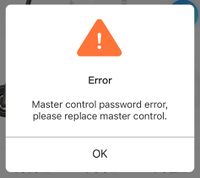
"Master Control Board Password Error, Please replace the Control Board"
Read below if your Ninebot Max G30 or G2 is beeping or has a red wrench icon and flashes this code.
If you clicked the wrong error code, return to the Max G30 and G2 Error Code Index.
Previous Error Code: Ninebot Max Error Code 26 - Next Error Code: Ninebot Max Error Code 28
Cause
Error 27 occurs when rental vehicles are not properly STLinked or an incomplete firmware dump is used.
It can also be caused by using an old serial change method.
This error is the same across the Ninebot SNSC 1.0, SNSC 1.1,ES1, ES2, ES3, ES4, Ninebot G30/Max, G30P, G30D, G30E, and any other Ninebot G30 series scooter.
For ESX, visit Ninebot ESX Error Code 27.
Fix
To temporarily fix error 27, hold down the brake and throttle on boot up and release once it beeps.
Change the serial number twice using a newer dAuth-supported serial change method.
Ninebot IAP, Ninebot-Flasher, and a ScooterHacking Utility all support this.
If that doesn't, flashing a CFW using max.cfw.sh with error suppression 1 or more enabled will also solve the problem.