STLink Ninebot Max Gen 2 ESC: Difference between revisions
| Line 51: | Line 51: | ||
[[File:NinebotMaxScooterHackingReflasherSelectModel.png|thumb|center|400px|The correct model selected in reflasher.]] | [[File:NinebotMaxScooterHackingReflasherSelectModel.png|thumb|center|400px|The correct model selected in reflasher.]] | ||
Make sure you have 'AT32' selected as the chip or you will brick your esc. | |||
[[File:NinebotMaxScooterHackingReflasherSelectAT32.png|thumb|center|The correct mcu selected in reflasher.]] | |||
===Testing=== | ===Testing=== | ||
Revision as of 19:31, 16 September 2023
In the case of a bricked ESC/Controller/Control Board, STLinking can save the controller from needing to be replaced in some instances.
This page shows how to STLink the 2nd gen ESC/controller based on the Artery AT32 chip.
For this process, you will need:
- Windows computer
- STLink (Decent quality clones will work)
- Tools to disassemble the scooter and access the parts
- Dupont male/female jumper cables
This process can be dangerous if done incorrectly so take caution when performing these steps and make sure you use a computer you are comfortable possibly destroying.
If you short a battery line you could end up blowing up your STLink, Computer, and more or even causing a fire.
For the Ninebot ESX Series/SNSC 1.0, use the guide at: STLink Ninebot ESX ESC.
Identify Which ESC Generation You Have
Check out the difference between the Ninebot Max ESC Generations and use the steps below depending on which one you have.
Accessing the Debug Pins
Accessing the ESC
Start by removing the 18 Security Torx T-15 screws on the bottom.

Using an M4 Allen/Hex wrench or bit, remove the two screws holding the ESC in place.

Carefully unplug each of the connectors.
You may need to scrape more rubber potting compound away from some of the connectors in order to unplug them.
Accessing The Pins
Remove the black shell from the ESC, and take the outer clips off first in order to slide the shell out from under the upper lip.

Once removed, locate the debug pins.

Software
Download ScooterHacking ReFlasher from the ScooterHacking website.
Install it and open it.
Flashing
Once installed, open the software and change your model to Ninebot Max.
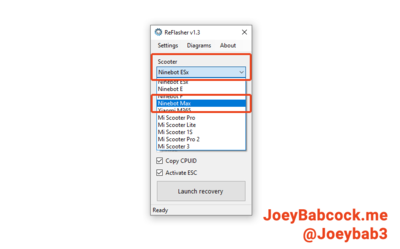
Make sure you have 'AT32' selected as the chip or you will brick your esc.

Testing
Remove the STLink and plug back in the ESC and use ScooterHacking Utility to check that your version number is now 1.2.6.

