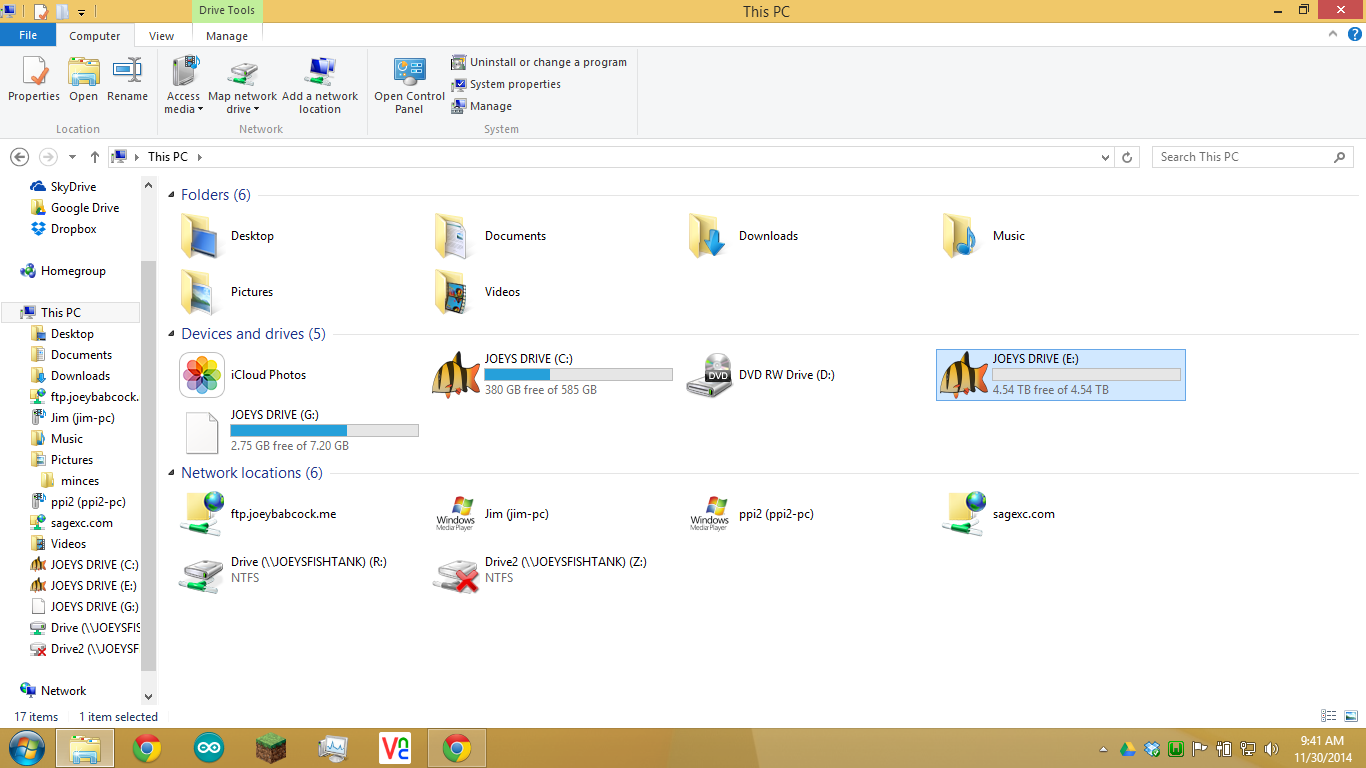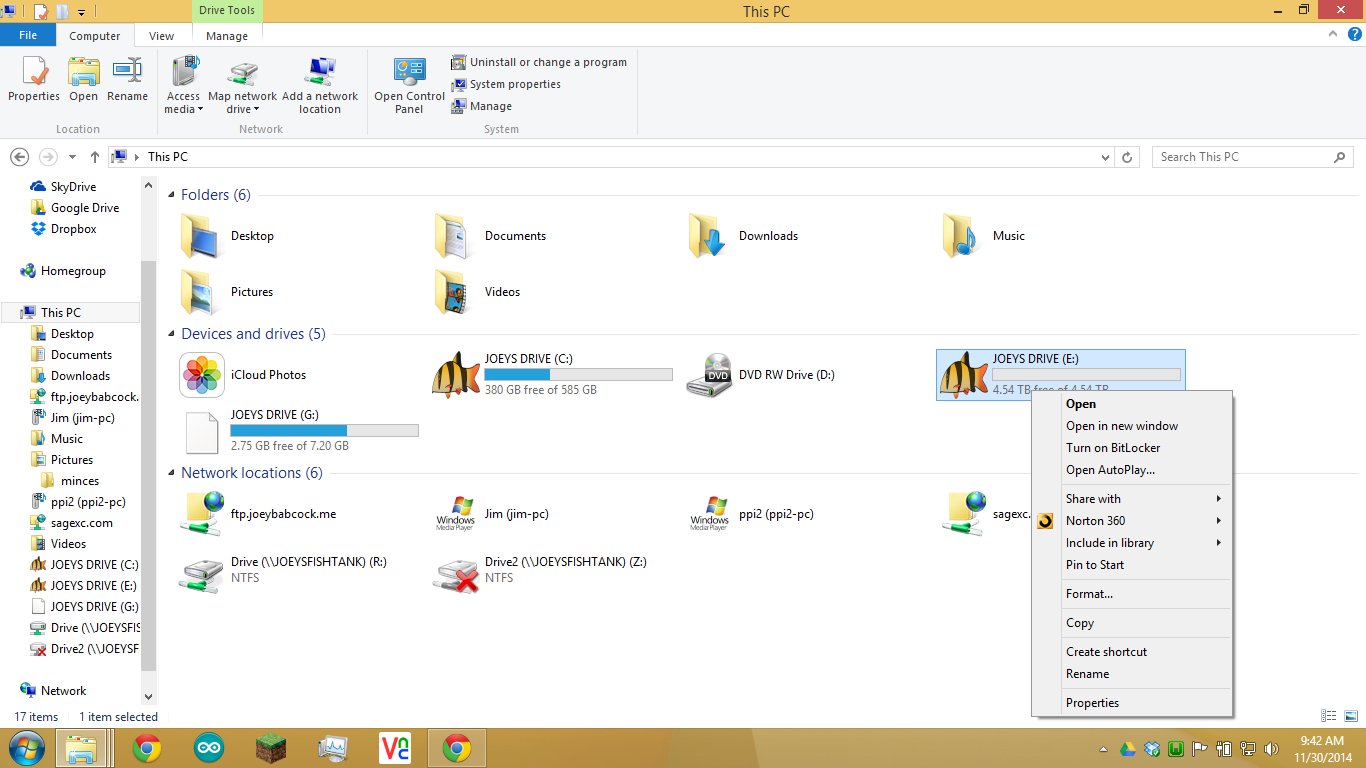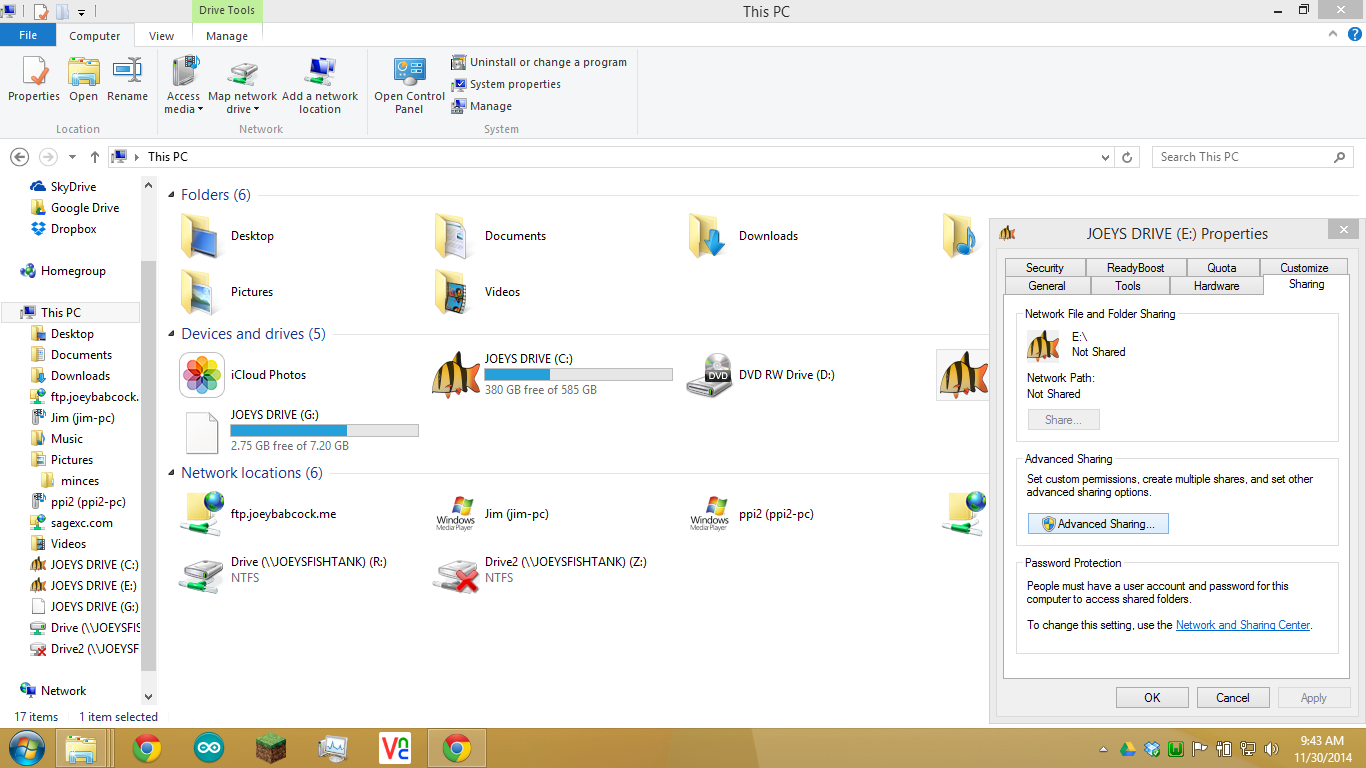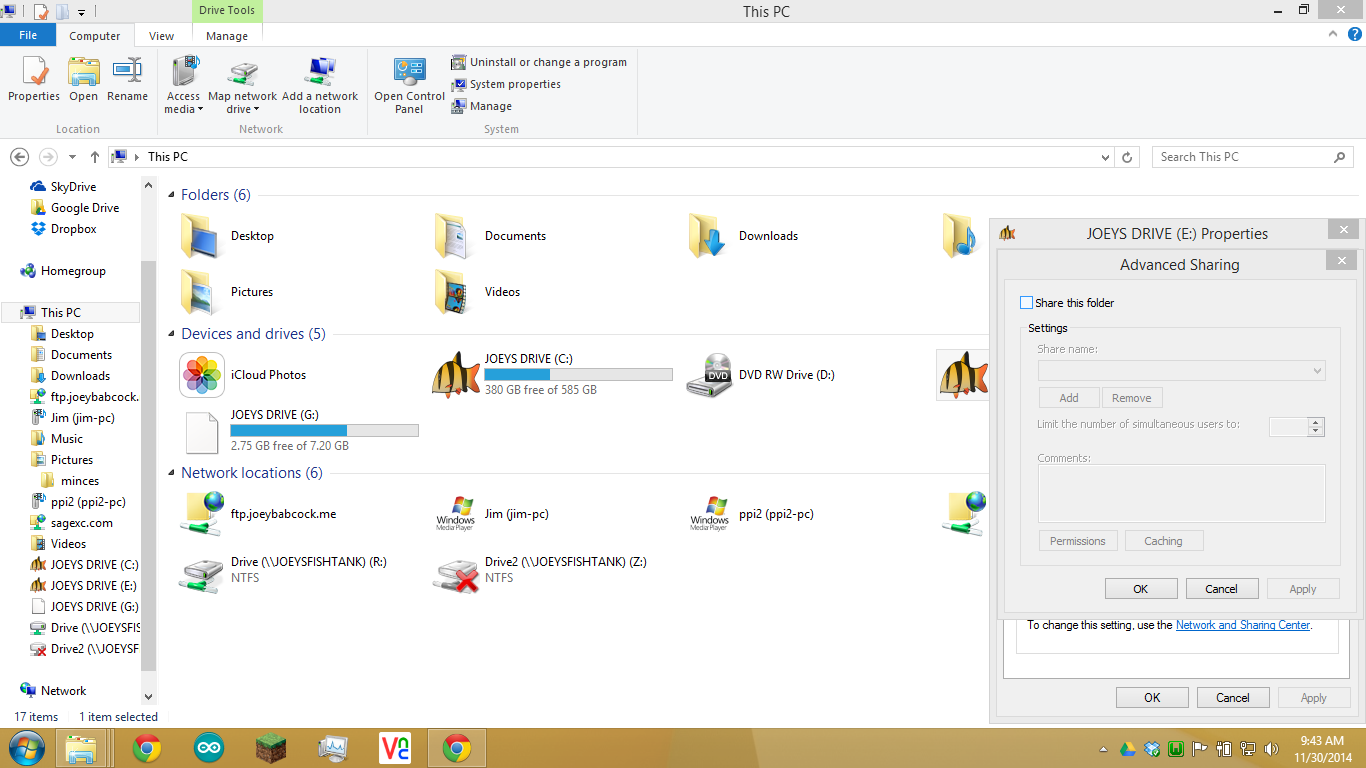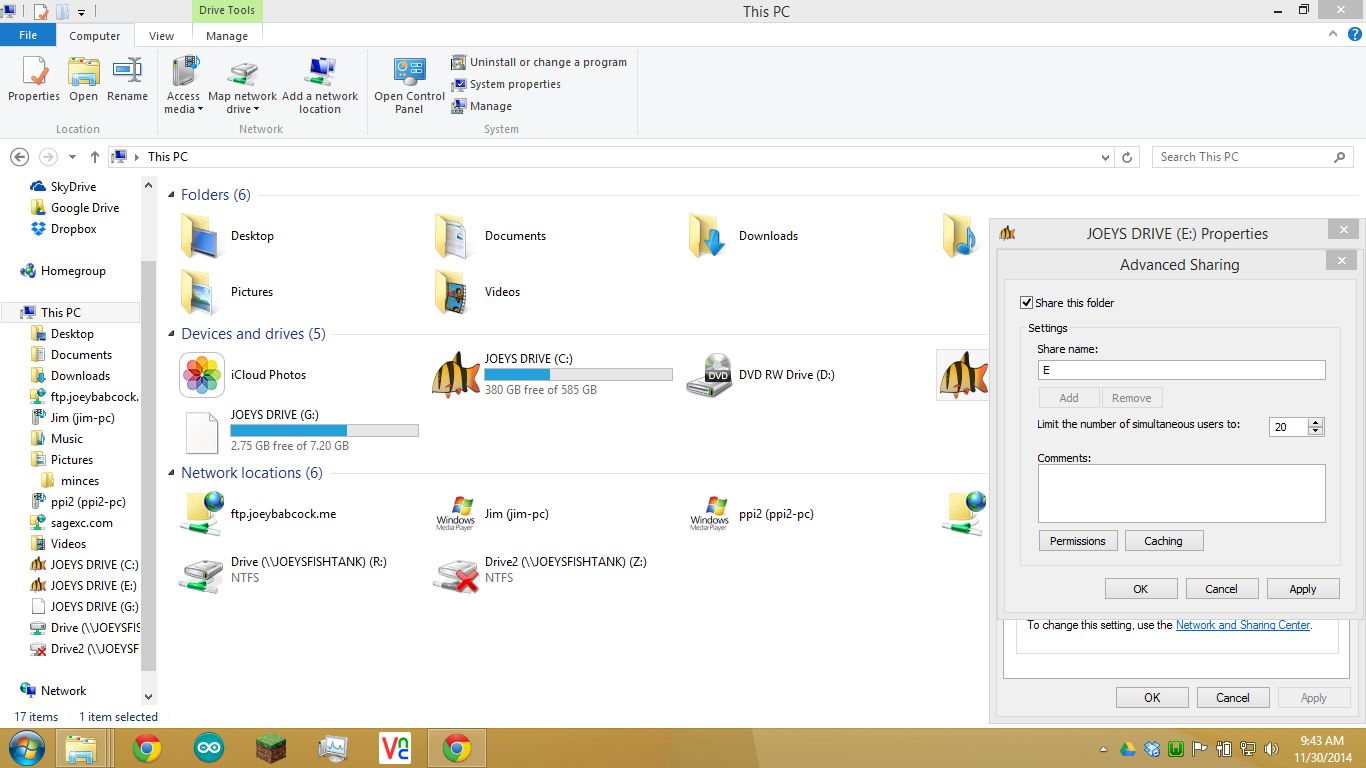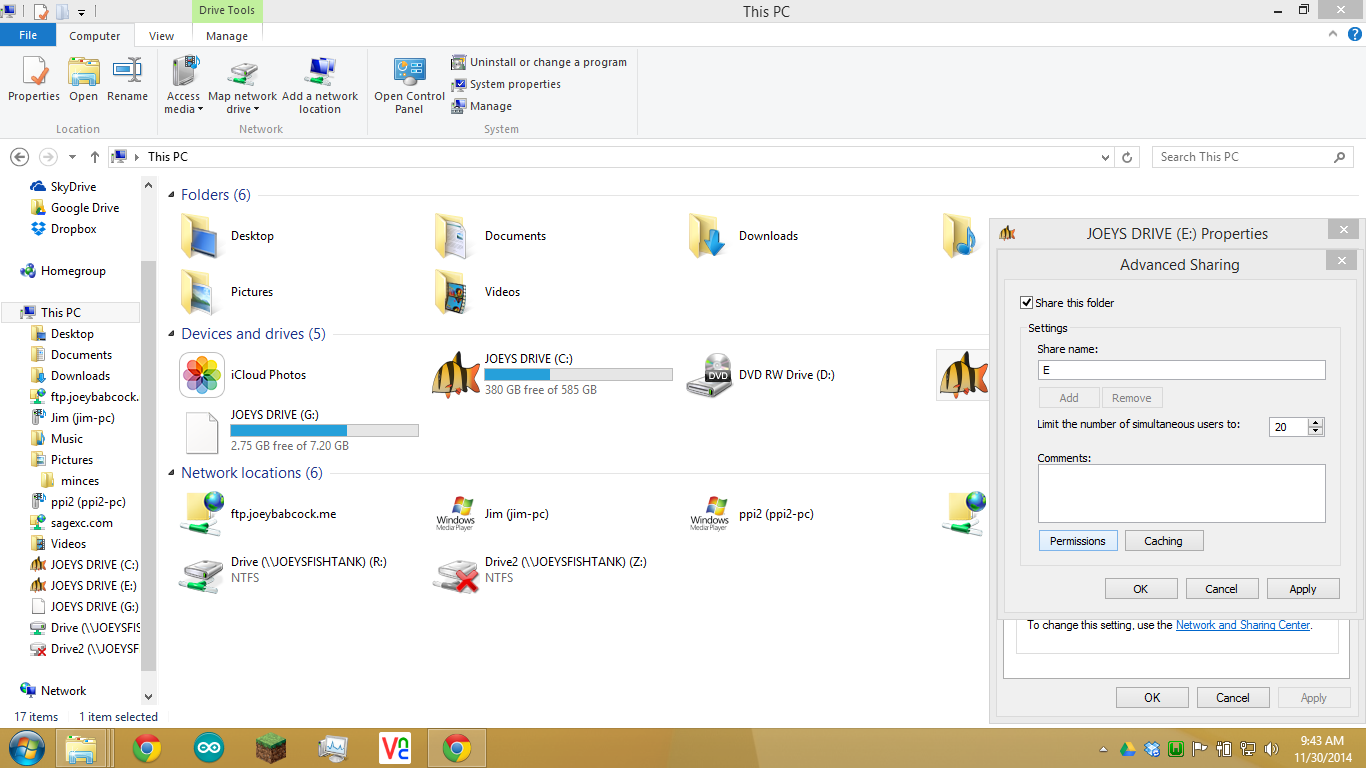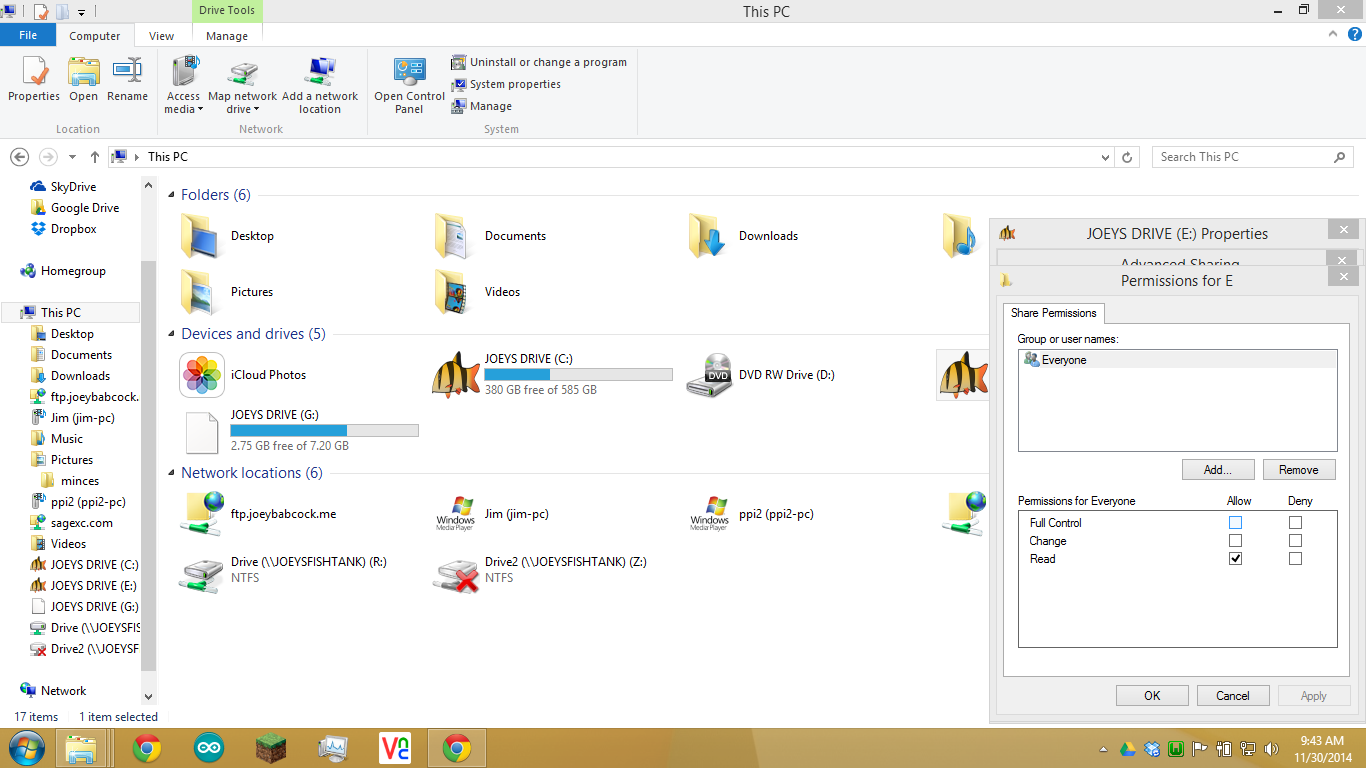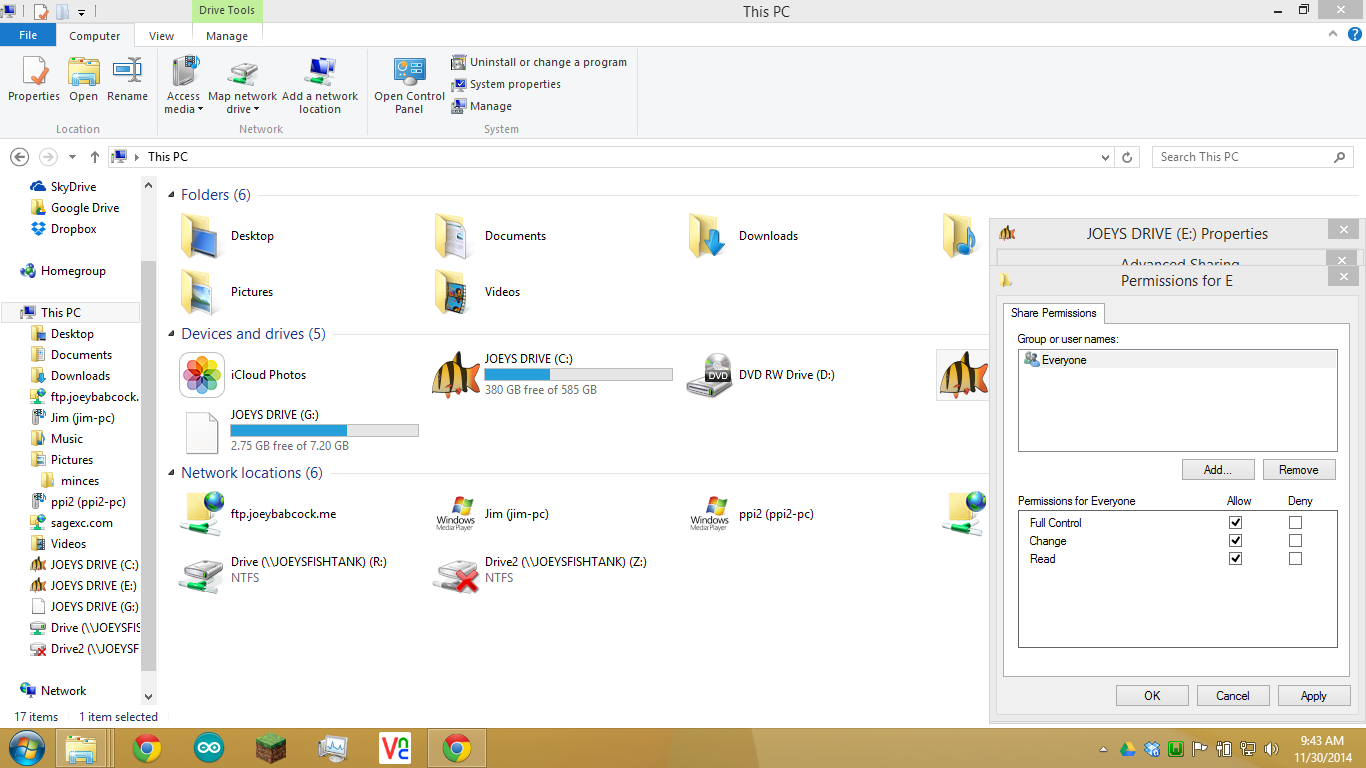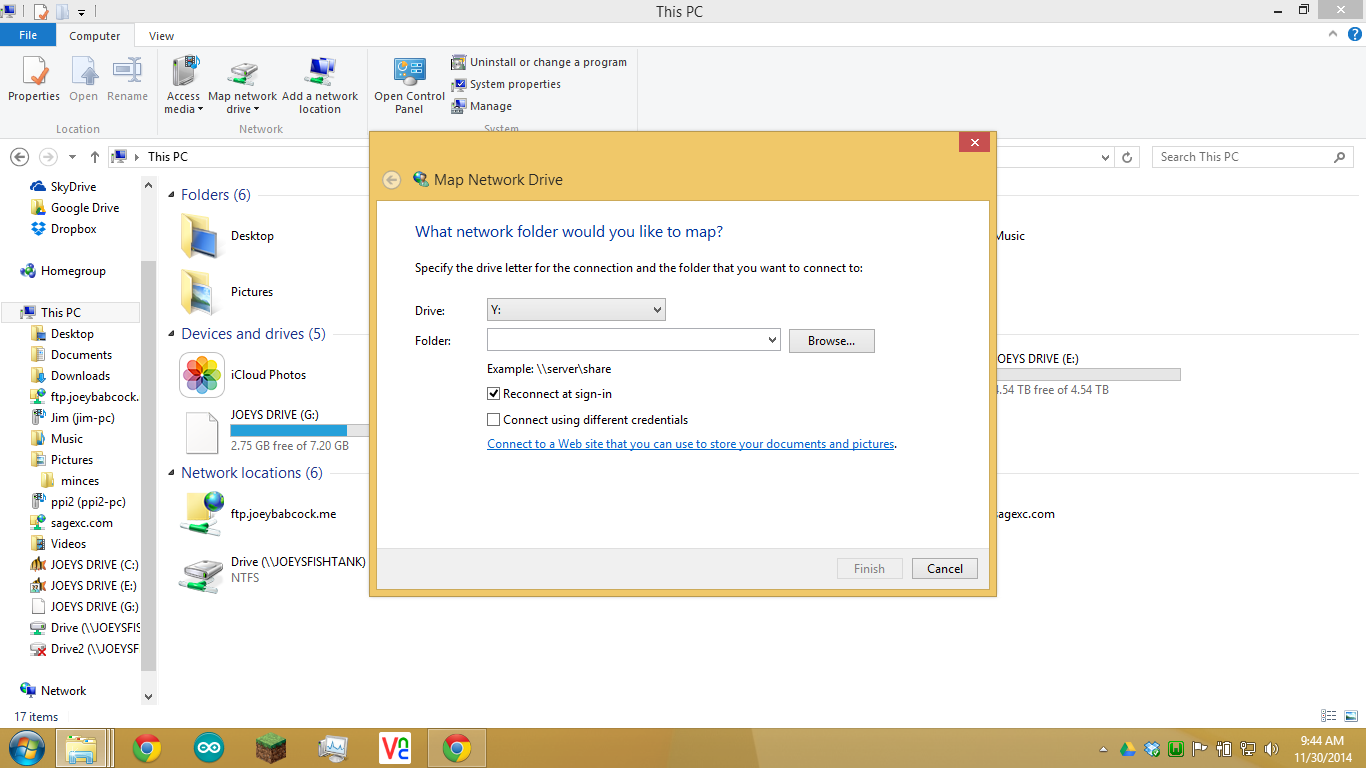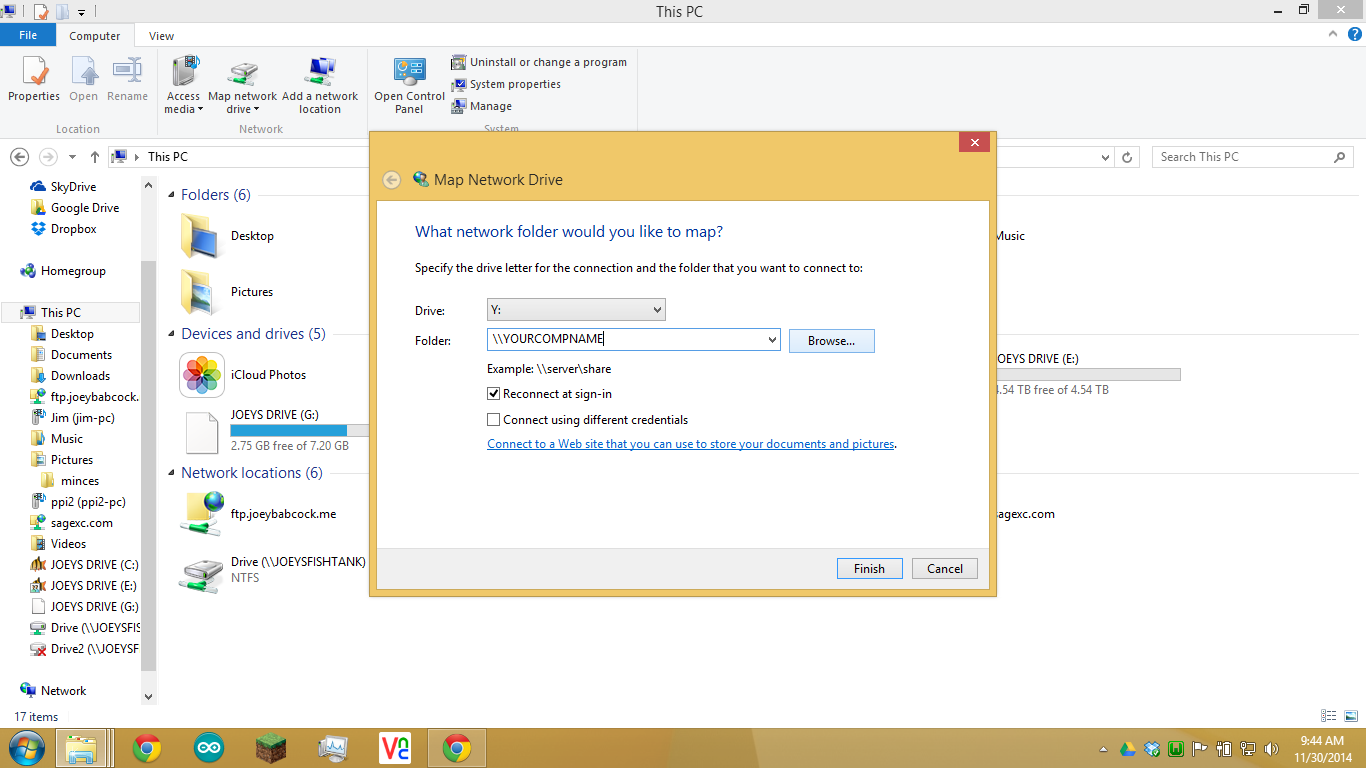140$ 5TB Network Attached Drive (NAD or NAS)?
November 30th, 2014
Recently this Black Friday, I purchased a Western Digital 5Tb expansion drive for 139.99 at Fry’s (With tax ended up being about 150$ even). Now don’t worry about that deal being gone, it is still available for 139.99 at Newegg. I plugged it in, copied my drive.ico, and Autorun.inf files (It just gives it a custom name and custom loach logo) and right away it worked! The next step was setting up windows to share the drive to all of my computers across my whole network, I did this by the following steps:
1. Plug in your drive so it’s visible in explorer:
2. Right click and choose properties
3. Click on sharing:
4. Click Advanced Sharing
5. Select “Share This Folder”
6. Click Permissions
7. Select the “Full Control” box to allow everyone who connects to use the drive.
8. Select Apply, and then “Ok” until you get back to the “My PC” screen.
9.(On other computers) click the “map network drive” button at the top.
10. Enter “\YOURCOMPUTERSNAME” (mine is “JOEYSFISHTANK”) you can find this by running command prompt(winkey+r, then type cmd and then enter) and typing hostname.
11. You can also just press browse and select the folder you want.
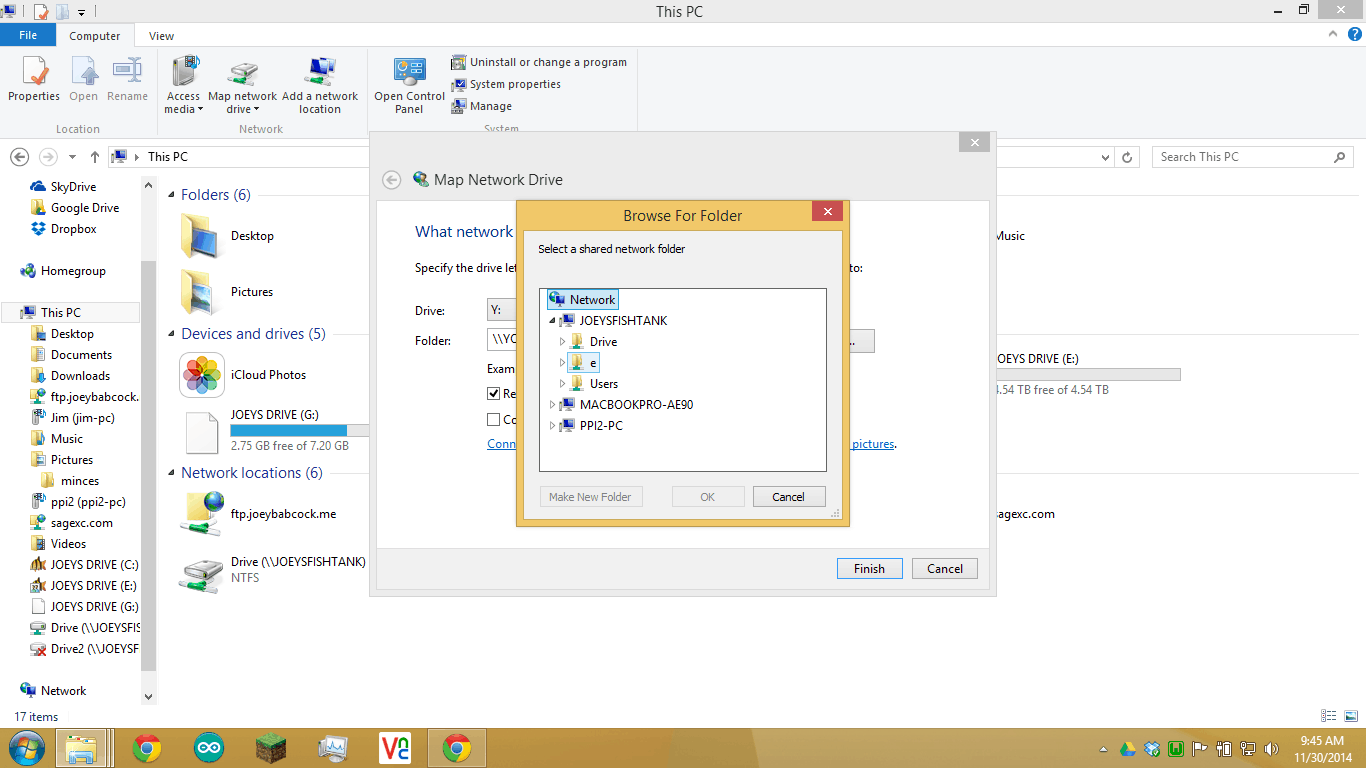
EDIT 1: 12/2/14 it’s been running smoothly for 3 days now but I’ll keep you posted if anything changes.
EDIT 2: 04/27/19 it’s been running smoothly for 5 years now but I’ll keep you posted if anything changes.
Comments