Ninebot Max DRV 1.7.0: Difference between revisions
(Created page with "{{ Ninebot Max DRV Firmware Header }} DRV 1.7.0 was the seventh update for the Ninebot Max. ==Official Changelog== 1. Improve vehicle safety 2. Fix known problems and optimize the experience ==User Notes== This version builds on the 1.6.13's attempt at downgrade protection but did it better. The ScooterHacking team was still able to release a downgrade for this version. The serial number/region is not able to be changed in this version...") |
(→Files) |
||
| (7 intermediate revisions by the same user not shown) | |||
| Line 1: | Line 1: | ||
[[File:NinebotMaxDRV170Update.png|thumb|center|200px|The update message for DRV 1.7.0 from the Segway-Ninebot app.]] | |||
{{ Ninebot Max DRV Firmware Header }} | {{ Ninebot Max DRV Firmware Header }} | ||
DRV 1.7.0 was the seventh update for the Ninebot Max. | '''DRV 1.7.0''' was the seventh update for the Ninebot Max. | ||
==Official Changelog== | ==Official Changelog== | ||
| Line 12: | Line 14: | ||
This version builds on the [[Ninebot Max DRV 1.6.13|1.6.13]]'s attempt at downgrade protection but did it better. | This version builds on the [[Ninebot Max DRV 1.6.13|1.6.13]]'s attempt at downgrade protection but did it better. | ||
The ScooterHacking team was still able to release a downgrade for this version. | This version began encrypting the files serverside based on the vehicle's UUID. | ||
The ScooterHacking team was still able to release [https://joeybabcock.me/blog/electric-scooters/how-to-downgrade-ninebot-max-g30-drv-1-7-0-without-stlink/ a downgrade for this version]. | |||
The serial number/region is not able to be changed in this version so it must be downgraded first. | |||
Apps such as Ninebot IAP and Ninebot Flasher will fail with a message like: | |||
Write Page 0 9 FAILED | |||
Update FAILED | |||
To get around this, use ScooterHacking Utility to downgrade first to [[Ninebot Max DRV 1.2.6|DRV 1.2.6]]. | |||
The latest few versions have a bug that will also not allow it to be downgraded but ScooterHacking Utility < v2.2 should be able to without issue. | |||
==Files== | ==Files== | ||
No files are available for this version. | No files are available for this version. | ||
This was because ninebot began releasing encrypted versions based on the user's UUID after this update. | |||
[[Category: Scooters]][[Category: Ninebot]][[Category: Firmware]][[Category: Max Firmware]][[Category: DRV Firmware]] | [[Category: Scooters]][[Category: Ninebot]][[Category: Firmware]][[Category: Max Firmware]][[Category: DRV Firmware]] | ||
Latest revision as of 01:21, 18 April 2024
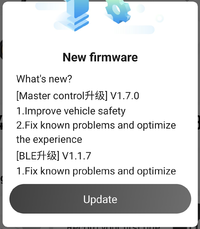
Firmware is the "operating system" of the different parts of the scooter.
To view all firmware files for the Ninebot Max, visit Ninebot Max/G30 Firmware.
DRV firmware is responsible for the ESC and the driving performance of the vehicle.
DRV firmware is also known as ESC (Electronic Speed Control) or "Master Control" firmware.
DRV 1.7.0 was the seventh update for the Ninebot Max.
Official Changelog
1. Improve vehicle safety 2. Fix known problems and optimize the experience
User Notes
This version builds on the 1.6.13's attempt at downgrade protection but did it better.
This version began encrypting the files serverside based on the vehicle's UUID.
The ScooterHacking team was still able to release a downgrade for this version.
The serial number/region is not able to be changed in this version so it must be downgraded first.
Apps such as Ninebot IAP and Ninebot Flasher will fail with a message like:
Write Page 0 9 FAILED Update FAILED
To get around this, use ScooterHacking Utility to downgrade first to DRV 1.2.6.
The latest few versions have a bug that will also not allow it to be downgraded but ScooterHacking Utility < v2.2 should be able to without issue.
Files
No files are available for this version.
This was because ninebot began releasing encrypted versions based on the user's UUID after this update.