How To Connect Ninebot IAP to a Ninebot ESX Over Bluetooth
March 3rd, 2022
Ninebot IAP is a utility developed by ScooterHacking.org.
It is most often used to flash Custom Firmware via the site’s CFW tools.
IAP is based off an internal tool by Ninebot for flashing rental scooters.
Starting in version 2.2, IAP began supporting limited functionality over BLE or Bluetooth.
This meant that no IoT port was required to interface and flash the scooter!
Requirements
The only requirements for using IAP are a windows computer with a Bluetooth 4.0+ adapter that supports BLE.
If you are unable to connect or find your scooter in the scan menu, you may need a new Bluetooth dongle.
Past that, IAP only works with OEM or high-quality clone dashboards.
Connection Procedure
Begin by downloading the software directly from ScooterHacking.
Open Ninebot IAP and click “Start Scan”.
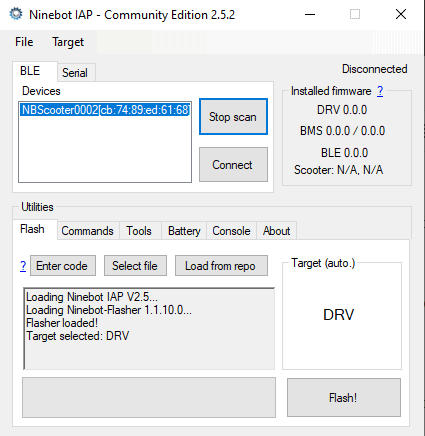
Scanning for an ESX.
Select your scooter from the list of BLE devices.
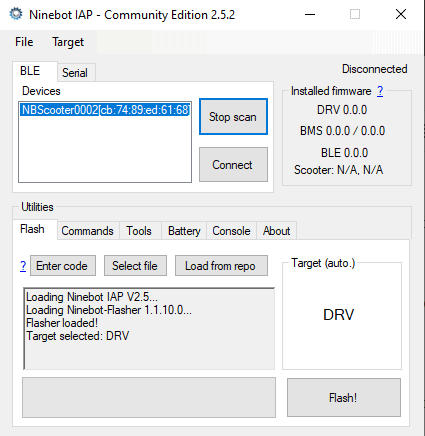
Scanning for an ESX.
If no options come up, you may not have BLE support on your device.
Press “Connect” and wait for version numbers to appear in the upper right-hand box labeled “Installed firmware”.
If no version numbers appear but IAP says you are connected, you may have a clone dashboard that is unable to support flashing.
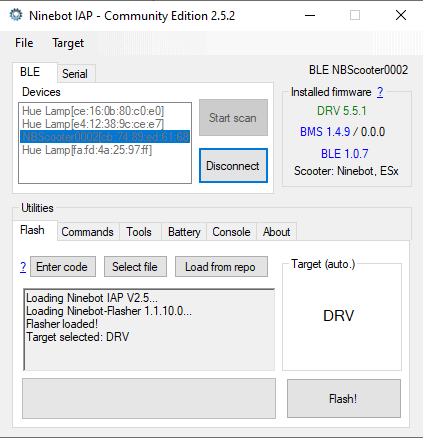
Colored non-zero version numbers show a successful connection.
From here you can change the region, flash stock firmware, and more. Happy Hacking!
- Filed to:
- Electric Scooters,
- Ninebot,
- Ninebot IAP
Comments
Hi there, do you know how might someone adapt the software to communicate with a ninebot C80 Emoped? Bought a C80 from Costco, turns out someone had bought and returned it and bound it to their account… grrr
Unfortunately there’s no way to do this with a C80 currently