How to Make AI Generated Illusion Memes
September 28th, 2023
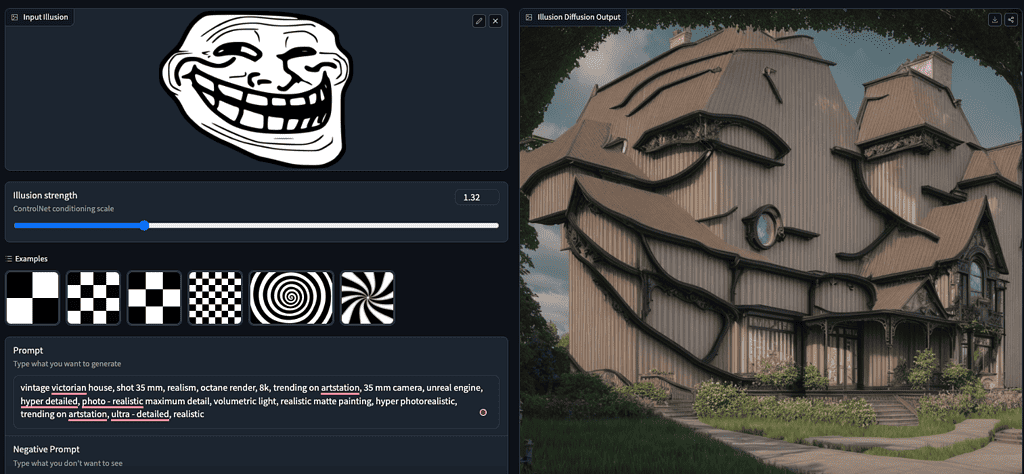
The results can end up pretty good with minimal effort.
Let’s get ahead of the ChatGPT generated SEO-spam, if you want to make these illusions easily, use the IllusionDiffusion HQ Space by A123.
Easy Way
Head over to the IllusionDiffusion space on HuggingFace: https://huggingface.co/spaces/AP123/IllusionDiffusion.
Drag your mask image (test or a meme) into the “Input Illusion” box.
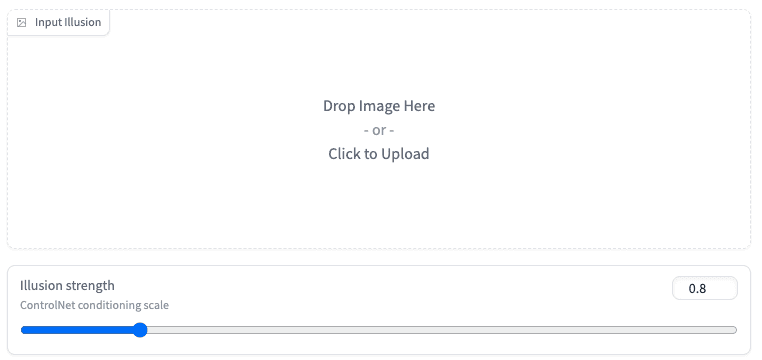
The Illusion Input box.
Black and white images work very well, make sure to find the highest quality image you can.
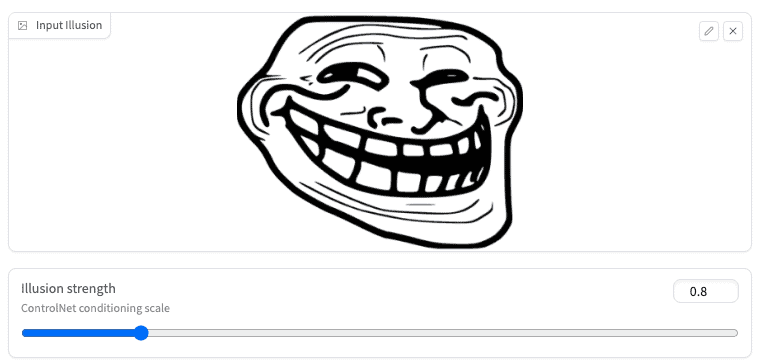
The trollface meme used as a mask image.
From here head down to the prompt box. Prompt engineering is a whole separate can of worms that I won’t get into so for the purposes of this tutorial head to a premade prompt template website like this list on github by Dalabad.
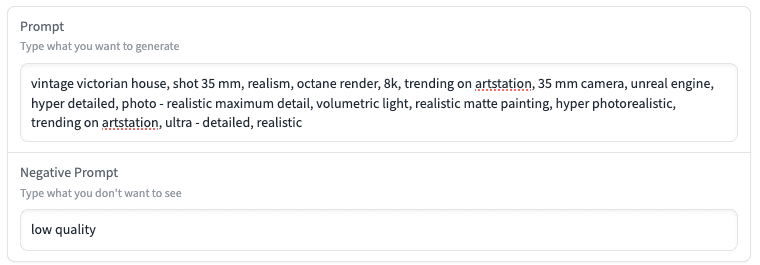
A strong prompt s key to getting a good result, add defects into the negative prompt to fine tune your image.
You will likely have to tweak your prompt to get a good result. Due to the popularity, you will likely get an “Application too busy” error. Just keep pressing run until you get in the queue.
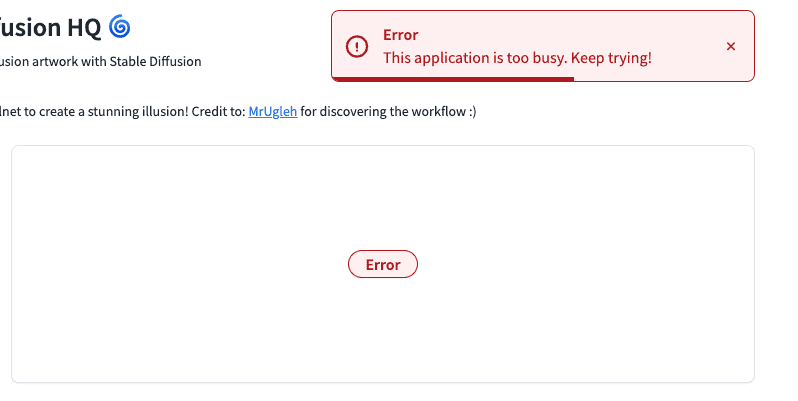
Just keep pressing run until you get in the queue.
You may have to tweak the illusion strength if it’s not clear enough or you want it more subtle.
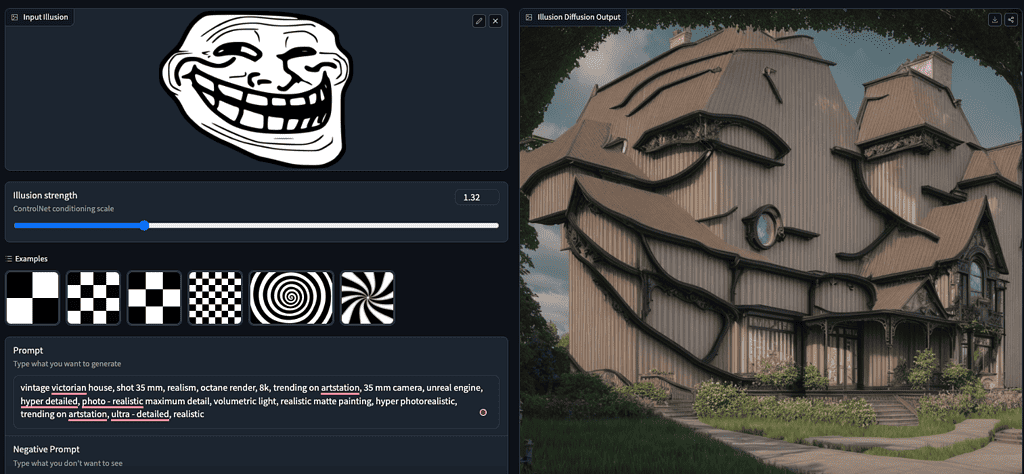
The example output from the above prompt and image.
Optional – Upscaling for Better Quality
Another HuggingFace space, FaceReal-ESRGAN, is able to increase the detail level of these images.
Visit it here: https://huggingface.co/spaces/doevent/Face-Real-ESRGAN
Advanced Tutorial, Run It Yourself
This tutorial requires a pretty beefy computer to run well. Familiarity with a command prompt is highly recommended, though not required.
- Filed to:
- AI,
- Stable Diffusion
Comments