Ninebot Max Error Code 51: Difference between revisions
Jump to navigation
Jump to search
No edit summary |
(→Cause) |
||
| (One intermediate revision by the same user not shown) | |||
| Line 2: | Line 2: | ||
"Controller and dashboard match failure" | "Controller and dashboard match failure" | ||
The app is unsure what this error code means as it's usually a rental only error code. | |||
{{Ninebot Max Error Code SEO|51}} | {{Ninebot Max Error Code SEO|51}} | ||
| Line 7: | Line 9: | ||
==Cause== | ==Cause== | ||
This error is usually a firmware mismatch. | |||
Make sure your scooter has firmware versions that work together, ex: | |||
Old DRV and New BLE | |||
Rental and retail installed on different parts | |||
These combos may cause this error. | |||
==Fix== | ==Fix== | ||
Latest revision as of 17:31, 1 December 2023
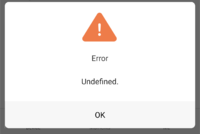
"Controller and dashboard match failure"
The app is unsure what this error code means as it's usually a rental only error code.
If your Ninebot Max is beeping or has a red wrench icon and flashes this code, read below.
If you clicked the wrong error code, go back to the Error Code Index.
Previous Error Code: Ninebot Max Error Code 50 - Next Error Code: Ninebot Max Error Code 52
Cause
This error is usually a firmware mismatch.
Make sure your scooter has firmware versions that work together, ex:
Old DRV and New BLE
Rental and retail installed on different parts
These combos may cause this error.
Fix
Update all parts to "proper firmware".
Restart the scooter.