Ninebot Max ESC Generations: Difference between revisions
No edit summary |
No edit summary |
||
| Line 1: | Line 1: | ||
Late in 2021/early 2022, Ninebot released a second version of the G30/Max ESC. | Late in 2021/early 2022, Ninebot released a second version of the G30/Max ESC(Electronic Speed Controller). | ||
Rather than using the well-known STM32 chip most of the previous ESCs were based on, it used an AT32 chip. | Rather than using the well-known STM32 chip most of the previous ESCs were based on, it used an AT32 chip. | ||
This chip is not compatible with | This chip is not compatible with currently available CFW (Custom Firmware), though [[SHFW]] is currently testing support for it. | ||
==Gen 1== | ==Gen 1== | ||
| Line 12: | Line 12: | ||
==Gen 2== | ==Gen 2== | ||
==How to Identify== | |||
Using [[ScooterHacking Utility]] v2.1 and above, it's possible to tell which ESC generation you have. | |||
Download the app and connect to your scooter, then click the upper lefthand menu and select "Hardware Details". | |||
[[File:ScooterHackingUtilityHardwareDetails.png|thumb|center|400px|This menu option allows you to view details about your hardware.]] | |||
Below it will show the MCU that your ESC is based on. | |||
[[Category: Scooters]][[Category: Ninebot]] | [[Category: Scooters]][[Category: Ninebot]] | ||
Revision as of 21:31, 21 December 2022
Late in 2021/early 2022, Ninebot released a second version of the G30/Max ESC(Electronic Speed Controller).
Rather than using the well-known STM32 chip most of the previous ESCs were based on, it used an AT32 chip.
This chip is not compatible with currently available CFW (Custom Firmware), though SHFW is currently testing support for it.
Gen 1
The first generation of the Max ESC was compatible with both the Max G30 series and the SNSC 2.0/ SNSC 2.1.
It used bullet connectors to connect to the motor.
Gen 2
How to Identify
Using ScooterHacking Utility v2.1 and above, it's possible to tell which ESC generation you have.
Download the app and connect to your scooter, then click the upper lefthand menu and select "Hardware Details".
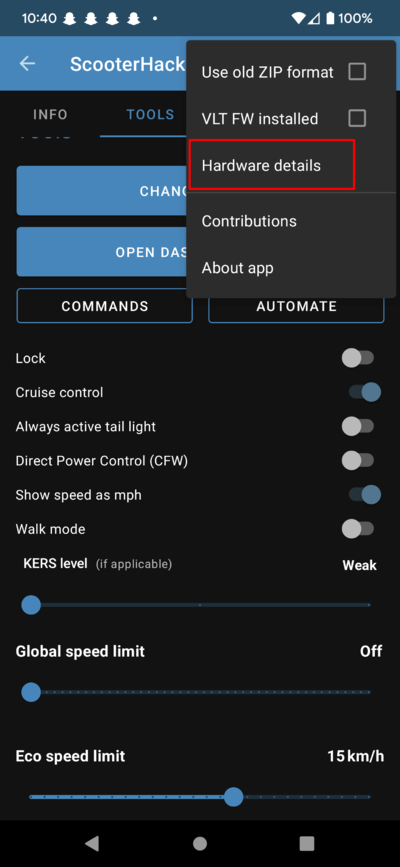
Below it will show the MCU that your ESC is based on.