Ninebot Max Error Code 35: Difference between revisions
(Created page with "thumb|center|200px|Error 35 on a Ninebot Max. "Vehicle Default Serial Number, Please replace the Control Board" ==Cause== ==Fix== Categor...") |
(→Cause) |
||
| (11 intermediate revisions by the same user not shown) | |||
| Line 1: | Line 1: | ||
[[File:NinebotMaxError35.png|thumb|center|200px|Error 35 on a Ninebot Max.]] | [[File:NinebotMaxError35.png|thumb|center|200px|Error 35 on a Ninebot Max.]] | ||
"Vehicle | "Default Vehicle Serial Number(S/N), Please replace the Master Control Board" | ||
{{Ninebot Max Error Code SEO|35}} | |||
==Cause== | ==Cause== | ||
This error is caused by the ESC having the default serial number. | |||
For G30 this is one of '''N4GEA1601C0001''', '''N4GEA1602C0001''', '''N4GSA1602C0001''' | |||
For G2 this is one of '''01GXA1602C0001''', '''01GVA1602C0001''', '''01GXA1603C0001''' | |||
This can happen for any number of reasons but usually happens when flashing a firmware file with the serial number included. | |||
==Fix== | ==Fix== | ||
To fix it, change the serial number to a different one using a third-party app such as [[ScooterHacking Utility]] or [[Ninebot Flasher]]. | |||
To do that, you can follow the guide at [[Ninebot Max Change Serial number]]. | |||
[[Category: Scooters]][[Category: Ninebot]][[Category: Max]][[Category: Error Code]] | [[Category: Scooters]][[Category: Ninebot]][[Category: Max]][[Category: Error Code]] | ||
Latest revision as of 17:54, 9 August 2024
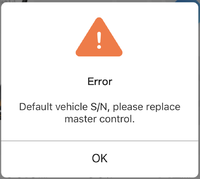
"Default Vehicle Serial Number(S/N), Please replace the Master Control Board"
Read below if your Ninebot Max G30 or G2 is beeping or has a red wrench icon and flashes this code.
If you clicked the wrong error code, return to the Max G30 and G2 Error Code Index.
Previous Error Code: Ninebot Max Error Code 34 - Next Error Code: Ninebot Max Error Code 36
Cause
This error is caused by the ESC having the default serial number.
For G30 this is one of N4GEA1601C0001, N4GEA1602C0001, N4GSA1602C0001
For G2 this is one of 01GXA1602C0001, 01GVA1602C0001, 01GXA1603C0001
This can happen for any number of reasons but usually happens when flashing a firmware file with the serial number included.
Fix
To fix it, change the serial number to a different one using a third-party app such as ScooterHacking Utility or Ninebot Flasher.
To do that, you can follow the guide at Ninebot Max Change Serial number.