Wyse 5060 RAM Upgrade
This page shows how to upgrade the RAM on the Dell Wyse 5060/N07D.
Procedure
To start, 3 longer screws hold the front cover in place. Use a small Phillips head screwdriver to remove them.

Next slide the front cover off. All screws past this point will be the same going forward.

Underneath the front panel are 5 screws holding on a structural/protective cover. Remove these and slide the cover in the direction of the arrow etched on the board.

Once the panel is removed, you can unplug the attached speaker to fully remove it or set the panel aside.
Two screws hold a heat shield on top of the two ram slots.
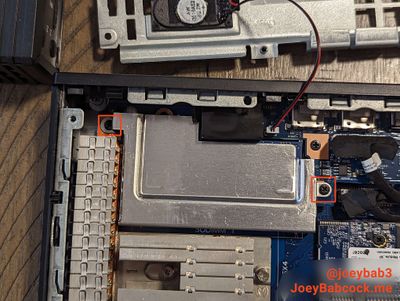
Once the heat shield is removed, the ram should be visible. To access it more easily, remove the front IO ports. 3 Phillips screws hold the ports in place.

To get the bottom ram stick in, bend just the plastic front port cover out a little then push down on the ram stick until it clicks into place. This should not require much force.

From here reassemble the device and test to make sure both sticks appear.