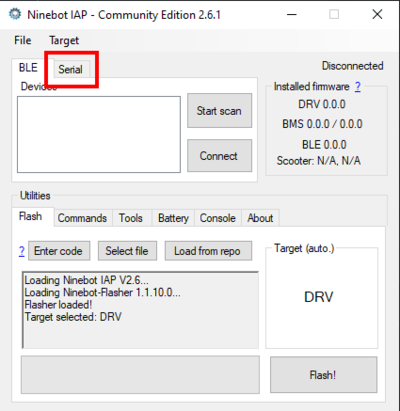Woof IoT Removal: Difference between revisions
Jump to navigation
Jump to search
No edit summary |
|||
| Line 5: | Line 5: | ||
==Attach the Debug Cable== | ==Attach the Debug Cable== | ||
Remove just the IoT from the 3 port mini-board. | Remove just the IoT from the 3-port mini-board. | ||
[[File: | [[File: WoofIoTRemoved.jpg|thumb|center|400px|The IoT removed leaving the ESC and Dashboard plugged in.]] | ||
After that, plug the debug cable into the board. | After that, plug the debug cable into the board. | ||
| Line 17: | Line 17: | ||
*ScooterHacking's Ninebot IAP: [https://iap.scooterhacking.org/ https://iap.scooterhacking.org/] | *ScooterHacking's Ninebot IAP: [https://iap.scooterhacking.org/ https://iap.scooterhacking.org/] | ||
*Silicon Lab's CP2102 Drivers: [https://www.silabs.com/documents/public/software/CP210x_Windows_Drivers.zip https://www.silabs.com/developers/usb-to-uart-bridge-vcp-drivers] | *Silicon Lab's CP2102 Drivers: [https://www.silabs.com/documents/public/software/CP210x_Windows_Drivers.zip https://www.silabs.com/developers/usb-to-uart-bridge-vcp-drivers] | ||
Install both, you can safely ignore the warning for IAP. | |||
==Connect Ninebot IAP== | ==Connect Ninebot IAP== | ||
Once the Drivers and IAP are installed, plug the USB end of the debug cable into the PC. | |||
Open Ninebot IAP and select the "Serial" tab. | |||
[[File: NinebotIAPSerialMode.png|thumb|center|400px|Switching from BLE to Serial.]] | |||
[[Category: Scooters]][[Category: Ninebot Max]][[category: Woof IoT]] | [[Category: Scooters]][[Category: Ninebot Max]][[category: Woof IoT]] | ||
Revision as of 19:42, 30 June 2022
This page documents how to remove the Woof IoT from M4M.
Remove the Bottom Panel
Attach the Debug Cable
Remove just the IoT from the 3-port mini-board.
After that, plug the debug cable into the board.
Download Software
You will need two pieces of software:
- ScooterHacking's Ninebot IAP: https://iap.scooterhacking.org/
- Silicon Lab's CP2102 Drivers: https://www.silabs.com/developers/usb-to-uart-bridge-vcp-drivers
Install both, you can safely ignore the warning for IAP.
Connect Ninebot IAP
Once the Drivers and IAP are installed, plug the USB end of the debug cable into the PC.
Open Ninebot IAP and select the "Serial" tab.