Ninebot ESX Error Code 50
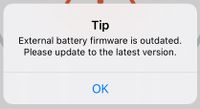
"External battery firmware is outdated. Please update to the latest version."
If your Ninebot ESX(ES1, ES2, ES3, or ES4) or SNSC (1.0 or 1.1) is beeping or has a red wrench icon and flashes this code, read below.
If you clicked the wrong error code, go back to the Error Code Index.
Previous Error Code: Ninebot ESX Error Code 49 - Next Error Code: Ninebot ESX Error Code 51
Cause
Error 50 is thrown when the ESC has updated firmware but the BMS is on a version < 1.3.0.
Fix
Download a newer BMS firmware version from Ninebot ESX BMS Firmware and flash to both the internal and external battery.