Ninebot ESX Error Code 21: Difference between revisions
(Created page with "thumb|center|200px|Error 21 on a Ninebot ESX. "Battery Communication Error, Please check the Battery, Control Board & related connections" ==...") |
No edit summary |
||
| Line 10: | Line 10: | ||
This can happen if the BMS/battery is dead or if the cable has come unplugged. | This can happen if the BMS/battery is dead or if the cable has come unplugged. | ||
A failed BMS firmware flash can also cause Error 21. | |||
==Fix== | ==Fix== | ||
Check the 4 pin data cable and confirm it is firmly in place. | |||
If the cable is fine, check for the blinking blue or red led on the top of the battery and make sure that it is blinking. | |||
If it is not, plug in the battery and attempt to charge it. | |||
If the charger is blinking red briefly and green most of the time, leave it plugged in for a few hours until the battery is able to charge to 100%. | |||
If the charger light is green and does not change, the BMS is likely dead. | |||
If the battery charges fine but the error is still present, the BMS will need to be flashed again. | |||
If it is unable to be flashed over ble or serial, you may need to open the battery up to STLink it. | |||
[[Category: Scooters]][[Category: Ninebot]][[Category: ESX]][[Category: Error Code]] | [[Category: Scooters]][[Category: Ninebot]][[Category: ESX]][[Category: Error Code]] | ||
Revision as of 23:10, 21 February 2021
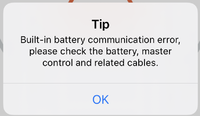
"Battery Communication Error, Please check the Battery, Control Board & related connections"
Cause
Often error 21 is caused by a disconnected BMS cable.
Regardless, this error indicates that the ESC/DRV is not able to communicate with the BMS.
This can happen if the BMS/battery is dead or if the cable has come unplugged.
A failed BMS firmware flash can also cause Error 21.
Fix
Check the 4 pin data cable and confirm it is firmly in place.
If the cable is fine, check for the blinking blue or red led on the top of the battery and make sure that it is blinking.
If it is not, plug in the battery and attempt to charge it.
If the charger is blinking red briefly and green most of the time, leave it plugged in for a few hours until the battery is able to charge to 100%.
If the charger light is green and does not change, the BMS is likely dead.
If the battery charges fine but the error is still present, the BMS will need to be flashed again.
If it is unable to be flashed over ble or serial, you may need to open the battery up to STLink it.