Ninebot ESX Error Code 19: Difference between revisions
Jump to navigation
Jump to search
No edit summary |
No edit summary |
||
| Line 2: | Line 2: | ||
"Battery Voltage detection is abnormal, Please check the Battery, Control Board and related connections" | "Battery Voltage detection is abnormal, Please check the Battery, Control Board and related connections" | ||
{{Ninebot ESX Error Code SEO|19}} | |||
==Cause== | ==Cause== | ||
Often error 19 is caused by a battery that has sat for a while and run out of charge | Often error 19 is caused by a battery that has sat for a while and run out of charge but then has had its BMS rebooted by plugging it back in with a charged battery. | ||
==Fix== | ==Fix== | ||
Revision as of 22:48, 1 December 2021
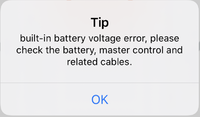
"Battery Voltage detection is abnormal, Please check the Battery, Control Board and related connections"
If your Ninebot ESX(ES1, ES2, ES3, or ES4) or SNSC (1.0 or 1.1) is beeping or has a red wrench icon and flashes this code, read below.
If you clicked the wrong error code, go back to the Error Code Index.
Previous Error Code: Ninebot ESX Error Code 18 - Next Error Code: Ninebot ESX Error Code 20
Cause
Often error 19 is caused by a battery that has sat for a while and run out of charge but then has had its BMS rebooted by plugging it back in with a charged battery.
Fix
It can be fixed by keeping the battery charging with an external/internal that is partially charged which will allow the charger to keep passing current to the batteries without shutting off.