Ninebot ESX Error Code 19: Difference between revisions
Jump to navigation
Jump to search
(Created page with "thumb|center|200px|Error 19 on a Ninebot ESX. "Battery Voltage detection is abnormal, Please check the Battery, Control Board and related con...") |
No edit summary |
||
| Line 4: | Line 4: | ||
==Cause== | ==Cause== | ||
Often error 19 is caused by a battery that has sat for a while and run out of charge, but then has had it's BMS rebooted by plugging it back in with a charged battery. | |||
==Fix== | ==Fix== | ||
It can be fixed by keeping the battery charging with an external/internal that is partially charged which will allow the charger to keep passing current to the batteries without shutting off. | |||
[[Category: Scooters]][[Category: Ninebot]][[Category: ESX]][[Category: Error Code]] | [[Category: Scooters]][[Category: Ninebot]][[Category: ESX]][[Category: Error Code]] | ||
Revision as of 05:33, 17 March 2021
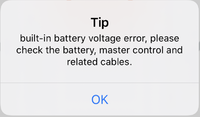
"Battery Voltage detection is abnormal, Please check the Battery, Control Board and related connections"
Cause
Often error 19 is caused by a battery that has sat for a while and run out of charge, but then has had it's BMS rebooted by plugging it back in with a charged battery.
Fix
It can be fixed by keeping the battery charging with an external/internal that is partially charged which will allow the charger to keep passing current to the batteries without shutting off.