Ninebot ESX Error Code 15: Difference between revisions
Jump to navigation
Jump to search
(Created page with "thumb|center|200px|Error 15 on a Ninebot ESX. "Brake Hall is abnormal, please check the Throttle Switch, Dashboard & related Connections" ==C...") |
(→Cause) |
||
| Line 4: | Line 4: | ||
==Cause== | ==Cause== | ||
Error 15 occurs when the hall sensor in the brake receives an incorrect reading upon startup. | |||
This can be due to demagnetization of the neodymium magnets, dislodging of the magnets, or damage to the housing of the brake assembly causing the lever to not seat properly. | |||
==Fix== | ==Fix== | ||
[[Category: Scooters]][[Category: Ninebot]][[Category: ESX]][[Category: Error Code]] | [[Category: Scooters]][[Category: Ninebot]][[Category: ESX]][[Category: Error Code]] | ||
Revision as of 20:07, 18 May 2021
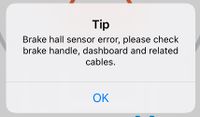
"Brake Hall is abnormal, please check the Throttle Switch, Dashboard & related Connections"
Cause
Error 15 occurs when the hall sensor in the brake receives an incorrect reading upon startup.
This can be due to demagnetization of the neodymium magnets, dislodging of the magnets, or damage to the housing of the brake assembly causing the lever to not seat properly.