Ninebot Max Error Code 35: Difference between revisions
Jump to navigation
Jump to search
No edit summary |
No edit summary |
||
| Line 2: | Line 2: | ||
"Vehicle Default Serial Number, Please replace the Control Board" | "Vehicle Default Serial Number, Please replace the Control Board" | ||
{{Ninebot Max Error Code SEO}} | |||
==Cause== | ==Cause== | ||
| Line 8: | Line 10: | ||
This can happen for any number of reasons but usually happens when flashing a firmware file with the serial number included. | This can happen for any number of reasons but usually happens when flashing a firmware file with the serial number included. | ||
==Fix== | ==Fix== | ||
Revision as of 20:41, 18 November 2021
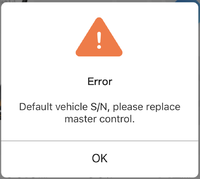
"Vehicle Default Serial Number, Please replace the Control Board"
Read below if your Ninebot Max G30 or G2 is beeping or has a red wrench icon and flashes this code.
If you clicked the wrong error code, return to the Max G30 and G2 Error Code Index.
Expression error: Unrecognized punctuation character "{".Expression error: Unrecognized punctuation character "{".
Cause
This error is caused by the ESC having the default serial number of N4GEA1601C0001.
This can happen for any number of reasons but usually happens when flashing a firmware file with the serial number included.
Fix
To fix it, change the serial number to a different one.
To do that, you can follow the guide at Ninebot Max Change Serial number.