Ninebot Max Error Code 23: Difference between revisions
Jump to navigation
Jump to search
(→Cause) |
(→Cause) |
||
| Line 9: | Line 9: | ||
This error is caused when the battery has the default number, similar to [[Ninebot Max Error Code 35|Error 35]]. | This error is caused when the battery has the default number, similar to [[Ninebot Max Error Code 35|Error 35]]. | ||
The serial cannot be '''3GA0016A1A0001''' or ''' | The serial cannot be '''3GA0016A1A0001''', '''3GB0016B1B0001''', '''4GA0016A1A0001''', or '''5GA0016A1A0001'''. | ||
==Fix== | ==Fix== | ||
Latest revision as of 00:13, 10 July 2024
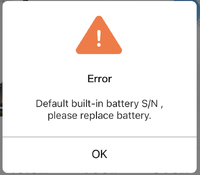
"Default built-in Battery Serial Number, Please Replace the Battery"
Read below if your Ninebot Max G30 or G2 is beeping or has a red wrench icon and flashes this code.
If you clicked the wrong error code, return to the Max G30 and G2 Error Code Index.
Previous Error Code: Ninebot Max Error Code 22 - Next Error Code: Ninebot Max Error Code 24
Cause
This error is caused when the battery has the default number, similar to Error 35.
The serial cannot be 3GA0016A1A0001, 3GB0016B1B0001, 4GA0016A1A0001, or 5GA0016A1A0001.
Fix
Change the BMS serial number using an app like Ninebot Flasher or Ninebot IAP.
Even changing the serial number by one character should be enough.