How to unbrick/reflash firmware to a Wyze Cam V2 after a failed update
October 4th, 2021
During a firmware update, my WyzeCam V2 got stuck in a boot loop and would no longer connect.
Below is how to recover a WyzeCam V2, white or black using only a MicroSD card and a computer.
Start by removing the MicroSD card (or getting a new one temporarily if you don’t use continuous recording).
Insert it into the computer using an adapter and then download the firmware from Wyze.
Scroll down to the WyzeCam V2 section and click the blue version number for a firmware file to flash.
Once downloaded, rename the file to demo.bin and then copy it to the root of the SD card.
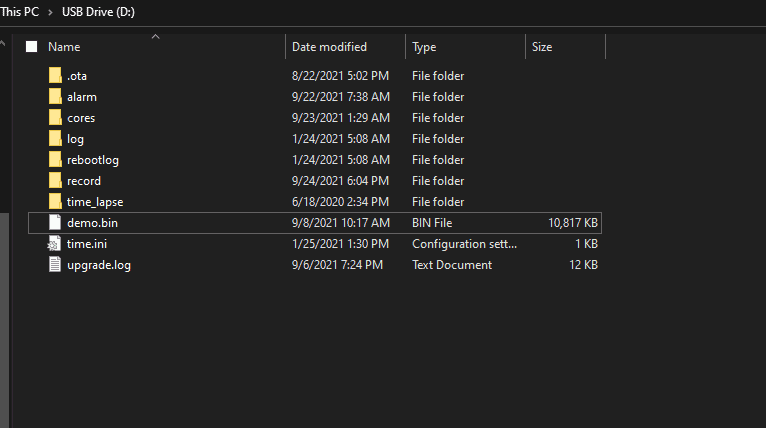
Remove the SD card and unplug the camera.
Hold the “Setup” button on the back and then plug the camera back in while continuing to hold the setup button.
After about 10 seconds, the light will change from yellow to solid yellow and blue at the same time (it may appear as just solid blue).

Both LEDs are lit here showing that it is in the process of flashing the firmware.
If your camera is not changing from yellow, make sure you are using an sd card with less than 32GB of storage (not sdxc).
After a while (5 minutes or so) the camera should begin functioning again.
Despite manually trying to reset my camera several times, it showed up perfectly functional in my list of devices again without me having to re-add the wifi credentials to it.
Comments
thank you After an hour with tech support I tried your method and it worked first time and flawlessly
A similar experience is what lead me to creating this post in the first place, thought it might help others!
Thank you for these concise instructions!
I tried countless times a while back to re-flash my wyzecam v2 to the latest firmware and it failed so many times that I’d given up. Gave it a try today according to your steps, and guess what, updated without a hitch!
So, the light blue LED changes to a solid yellow LED. How long after that would you say you were able to re-set up your Wyze Cam v2 with the app?
It didn’t take too long, no more than a few minutes. I don’t remember exactly how long but next time I have to reset one I will check.
My mom needed this, all her cameras died 🙁
Unfortunately, it seems every time they update a few people report that happening. I know they’ve known it’s been an issue but I’m hoping they come out with a fix soon.