Magento 2 How to Fix Missing Product Images
June 28th, 2019
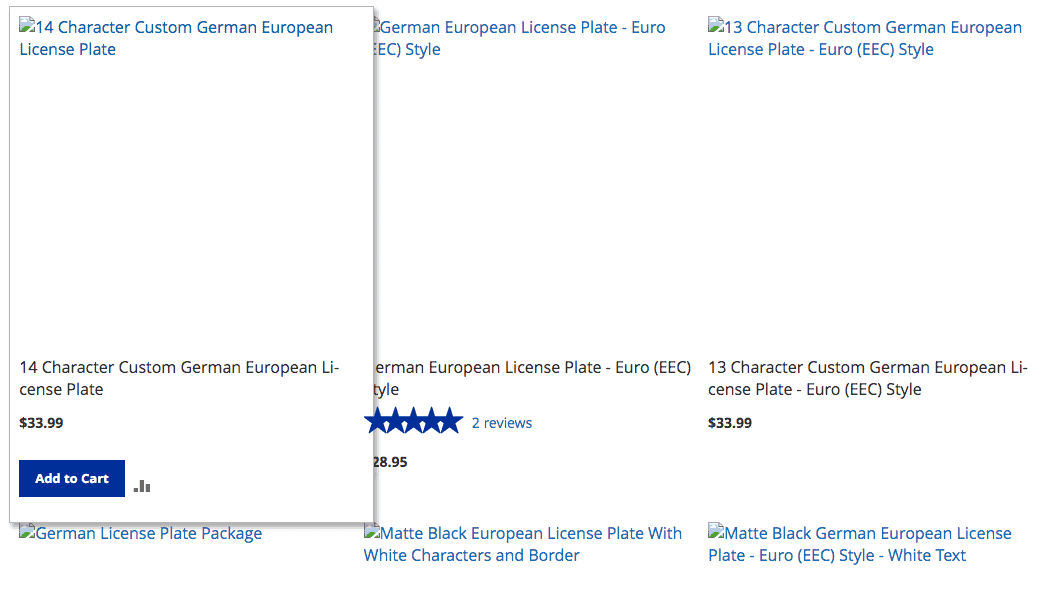
If you find your site looking like this with missing images, the cache probably doesn’t exist.
After getting my theme to work on Magento 2, I realized that none of the images were showing after moving over the media directory.
Looking closer revealed that the pub/media/product/cache/ folder was missing, but flushing the caches didn’t help, and I couldn’t seem to get Magento to recreate the cache.
Luckily a post on the Magento Product Forums had a quick solution.
All that is needed is to run the following command on your CLI:
bin/magento catalog:images:resize
It should go through and automatically recreate all image sizes for all products.
- Filed to:
- Code,
- Magento,
- Magento 2,
- Ubuntu,
- Unix
Comments