Zoom Control Which Students Can Unmute Themselves/Automatically Mute Participants
April 8th, 2020
I’m posting this guide and a few others in order to hopefully help professors and teachers looking to control their Zoom Classes/Conferences.
To make sure that your students or conference participants are automatically muted when they join, go to https://zoom.us/profile/setting.
Scroll down to “Mute participants upon entry” and make sure it’s enabled.
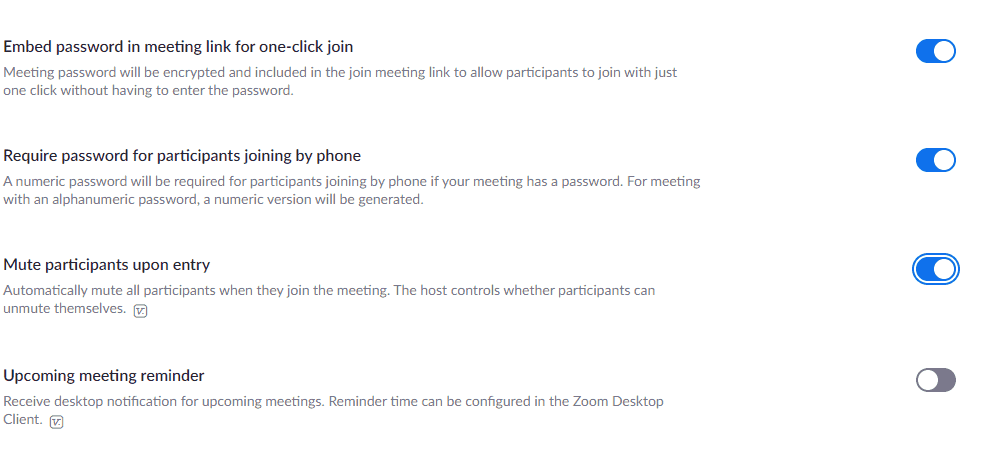
This setting can be found by visiting https://zoom.us/profile/setting.
In addition to this setting, make sure that participants aren’t allowed to unmute themselves. Zoom has this tutorial to do just that
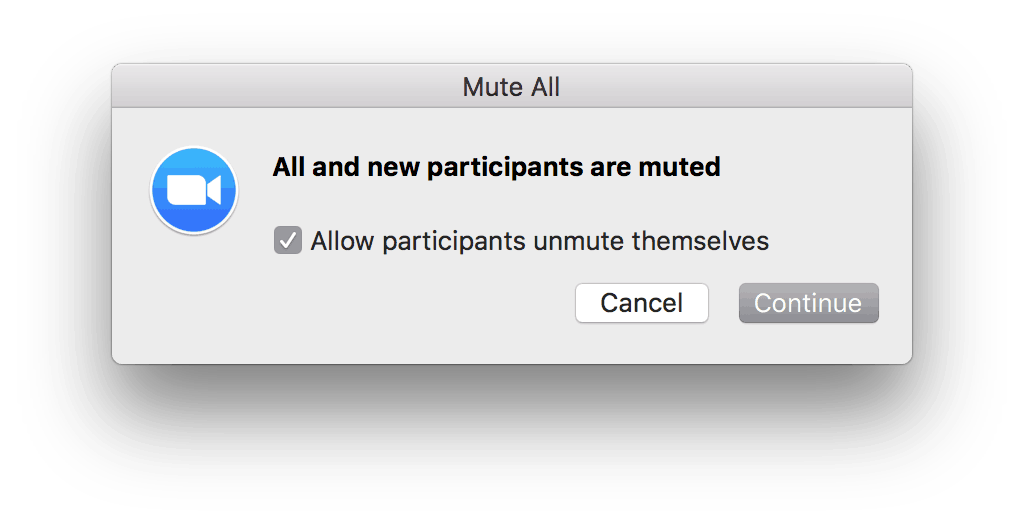
Comments