Kahoot 10 Player Limit Solution
July 27th, 2020

Kahoot made the interesting decision to lower the player cap for free accounts to 10 players.
After writing my guide on How to set up a large scale Kahoot, I’ve been noticing lots of inbound Google search queries for the Kahoot 10 player limit.
It does appear that at this time, Kahoot has made the player limit for free accounts 10 players, with paid options for 20, 50, or more players.
There is, however, a workaround. Kahoot notes on Reddit that while they did indeed lower the player cap to 10 on free accounts, the player cap for education (student/teacher) accounts remains at 1,000.
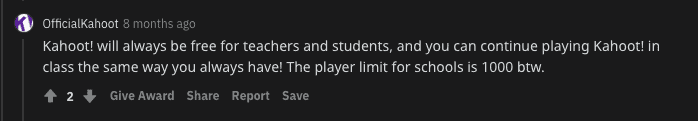
The solution is to change your account to a student or teacher account, depending on the type of education account you need.
Go to Account Settings, and on the right-hand side, change the account type from Home or Business to Teacher or Student.
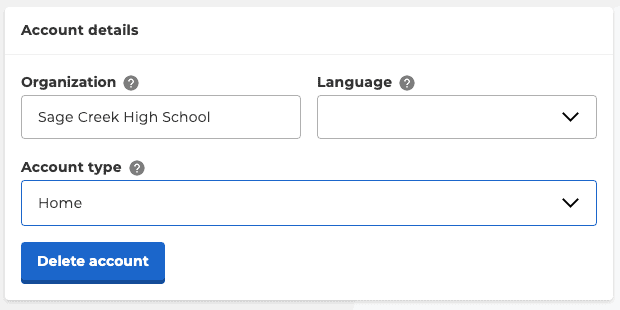
Here the account type is set to home. From the drop-down, select student.
It’s worth noting that the drop-down will then become disabled and you will not be able to set your account back to being a home or business account.
One thing I noted is that the dropdown can be enabled by removing the disabled property using inspect element and further changes to the account type are actually saved. I suspect this is not intentional and is probably just poor programming so don’t count on this to return your account to a home or business account.
Once you change your account type, you should be able to host more than 10 players.
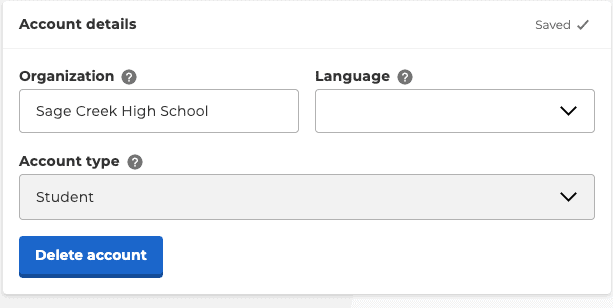
The account type dropdown becomes disabled once switched to a student account.
Comments
I have had a teacher account for years now, but this fall I have been limited to 10 players, which is really annoying as my classes are usually 30 students and above.
I have had a few comments saying this, it seems they changed something and went back on their word 🙁
I am also set up as a teacher/educator & on Oct 6, 2022 I tried to run a Kahoot! and I was limited to 10 participants. I have a basic (free) account.
Anyone else having this problem?
It seems they might have changed up the subscriptions, I’m wondering if you now have to set it up as an education account in order to have the limit be 2000
its 2022 and can I host a kahoot with more than 50 players ? My account type is teacher and I am planning on inviting non student accounts. Thank you
Thanks for the comment, unfortunately, I do not work for Kahoot nor do I have any contact with them outside of a few back and forth email threads a few years back.
The account type of the players shouldn’t matter, only that of the host.
I am planning to conduct 4 live Kahoot games with less than 20 players for each kahoot game. Does the 20-player limit apply to the whole account or for only 1 live game? And just an additional question, can I host 4 live Kahoot games SIMULTANEOUSLY? Thank you! Will appreciate a quick reply. :((((
sorry had to add the fact the the 4 live kahoot games are simultaneous thank you so much!
I am not entirely sure, I do not work for Kahoot but I’d imagine they are per game limits.
If they do not let you host more than one game simultaneously, you can register for more accounts or use others’ accounts to run the games as well.
I have a student account, when i start game it says you can have up to 20 players but i got over 50 players on 50 incognito tabs on my computer so why does it says 20 players is the max limit?
I’m not entirely sure, it may be a soft limit or possibly they just don’t check anymore.
I’ve been set up as a teacher from the beginning and yet it doesn’t work for more than 10 players now. Very annoying indeed.
It’s unfortunate they made this change, judging by the traffic to most of my Kahoot-related articles, most of the users are education-adjacent anyway so it doesn’t make much sense to have done that.
It is almost 2022 and this workaround (including the inspect-element-dropdown-value-change) is still worknig fine!
Awesome, thanks for updating us!
This article has been really helpful thankyou. Yes deleting the disable words in the inspect element still works.
Hi its 2021. If a student like me would like to set up Kahoot quiz, can it support up to 100 participants? and is it ok if the participants are not students?
You’ll have to ask Kahoot about that one but the restriction only applies to the account creating the game so if you’re account is a student account participants will not also need to be students in order to join.
Ensure your settings are “Teacher”, not Higher Education”. The maximum is 100.
Awesome, thanks for the tip
I accidentally changed from a teacher account to a business account! You mentioned that dropdown can be enabled by removing the disabled property using inspect element and further changes to the account type are actually saved. How/where does one do that?
Again I’m not sure that was a feature intended to be allowed, so it may not work anymore, but right-click on the element, press “inspect element” and double click on the disabled property and just delete it.
my account is set to teacher but still it is limited to 10 players only though in the first time I used it, it reache 100 players but now it is limited to 10.
You may need to set it to student then, that or they may have changed it so that your account limits are based on the type you chose at signup.
https://support.kahoot.com/hc/en-us/articles/115003072287-How-many-players-can-join-a-game-
That’s where I initially got a lot of this info from as I link in the post. You may notice that it was updated fairly recently, but after this article was written.
did it work for 80 with student account?
It should, they claim the limit for school/education accounts is 1000.
Didn’t work for me, still only up to 10 can play
It’s possible they’ve changed it to only allow accounts that signed up as a student account to surpass these limits.
So if i understood correctly,
Is it possible for me to host a game for 80 players? I just signed up for student account.
It should be unless they’ve changed something since this was posted.
I doubt they would though as they said it will always be free for students.